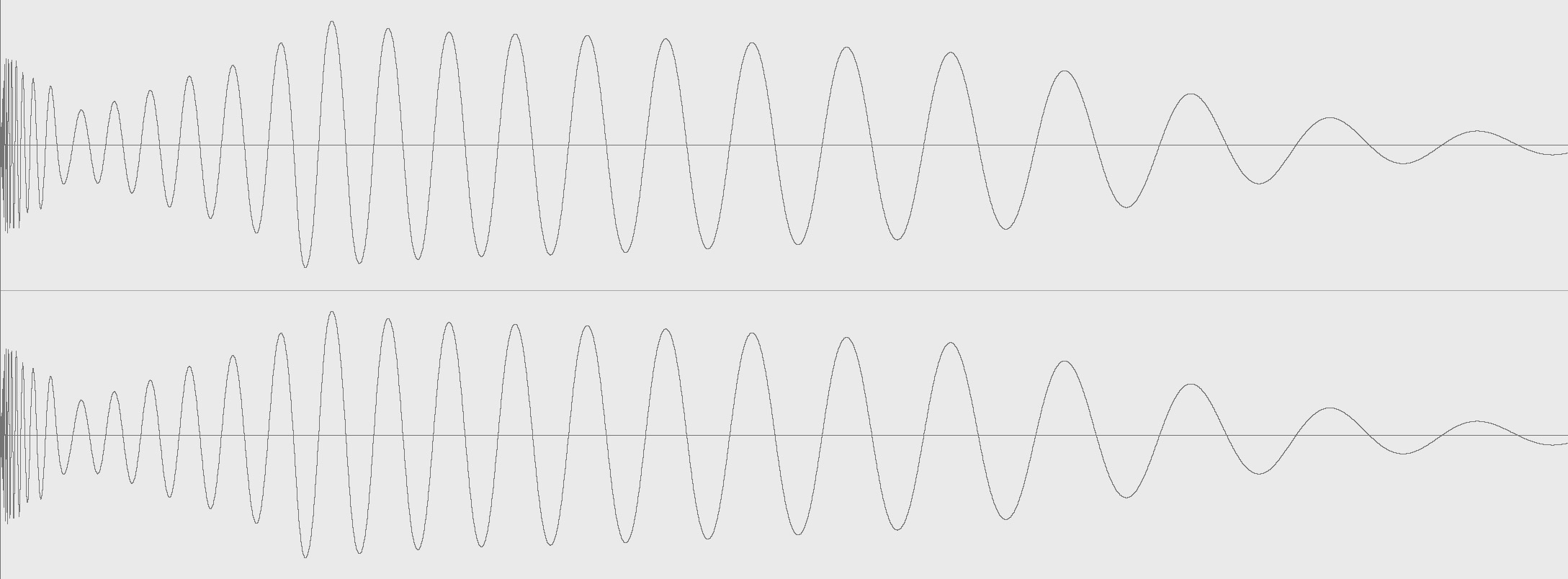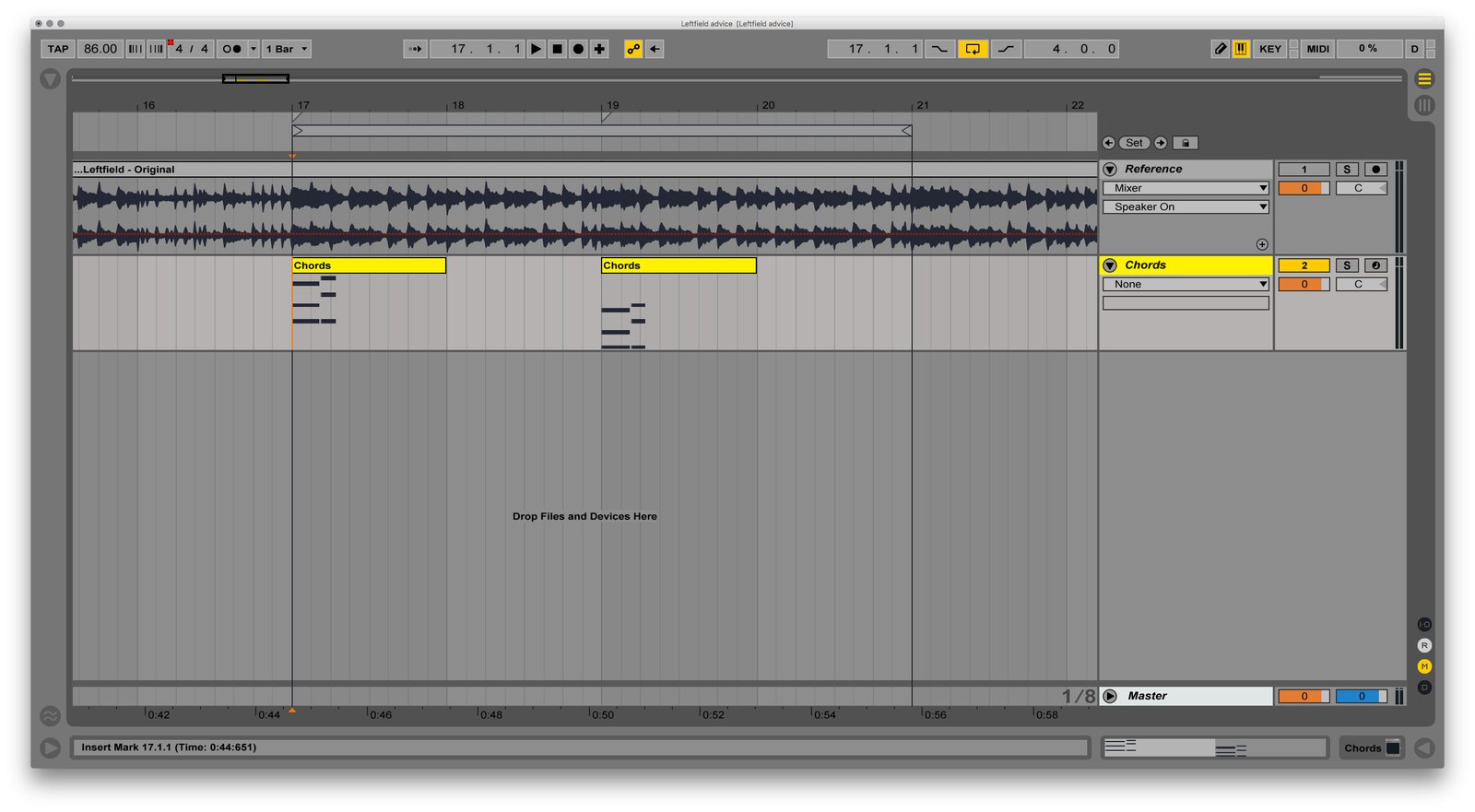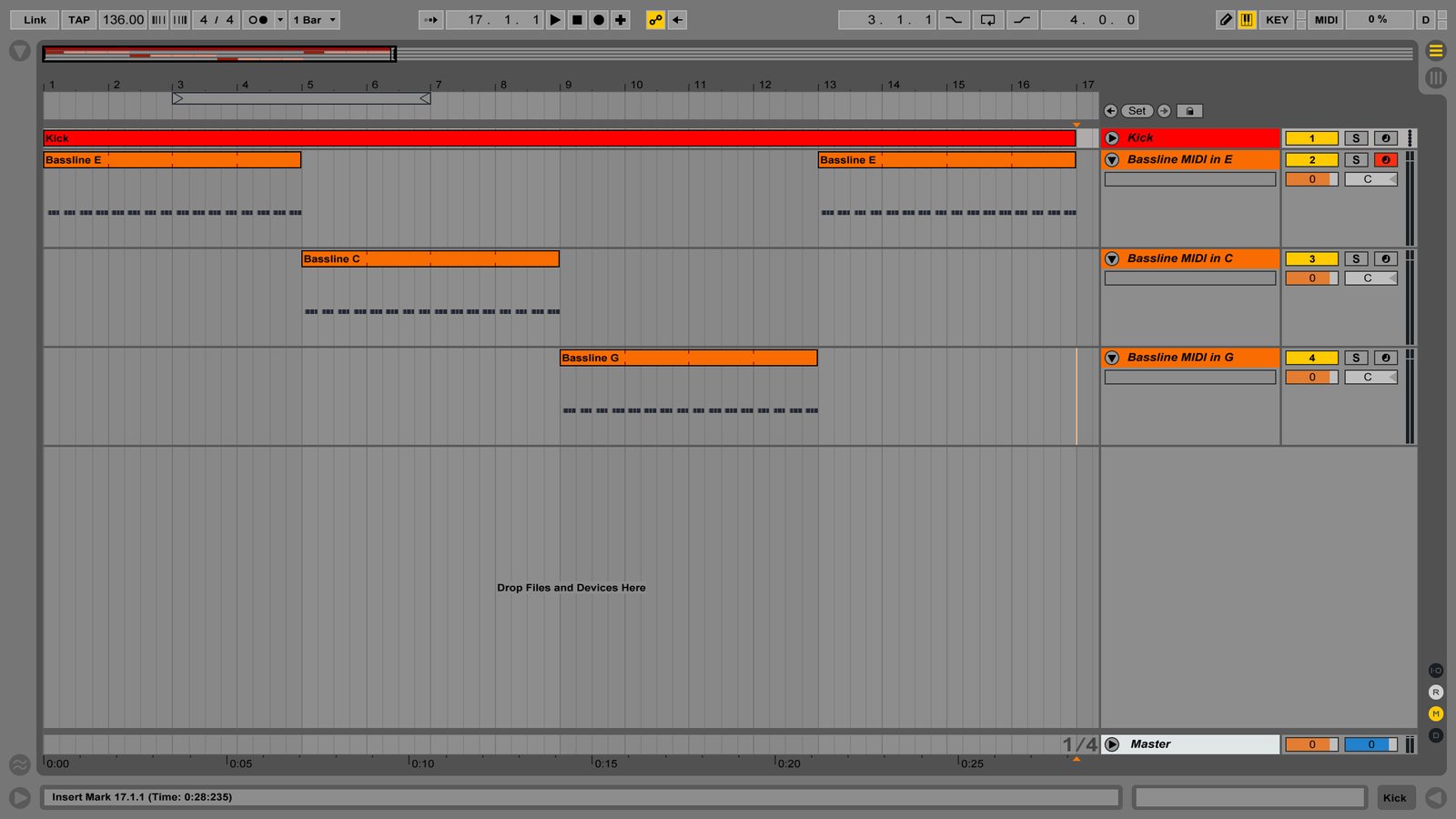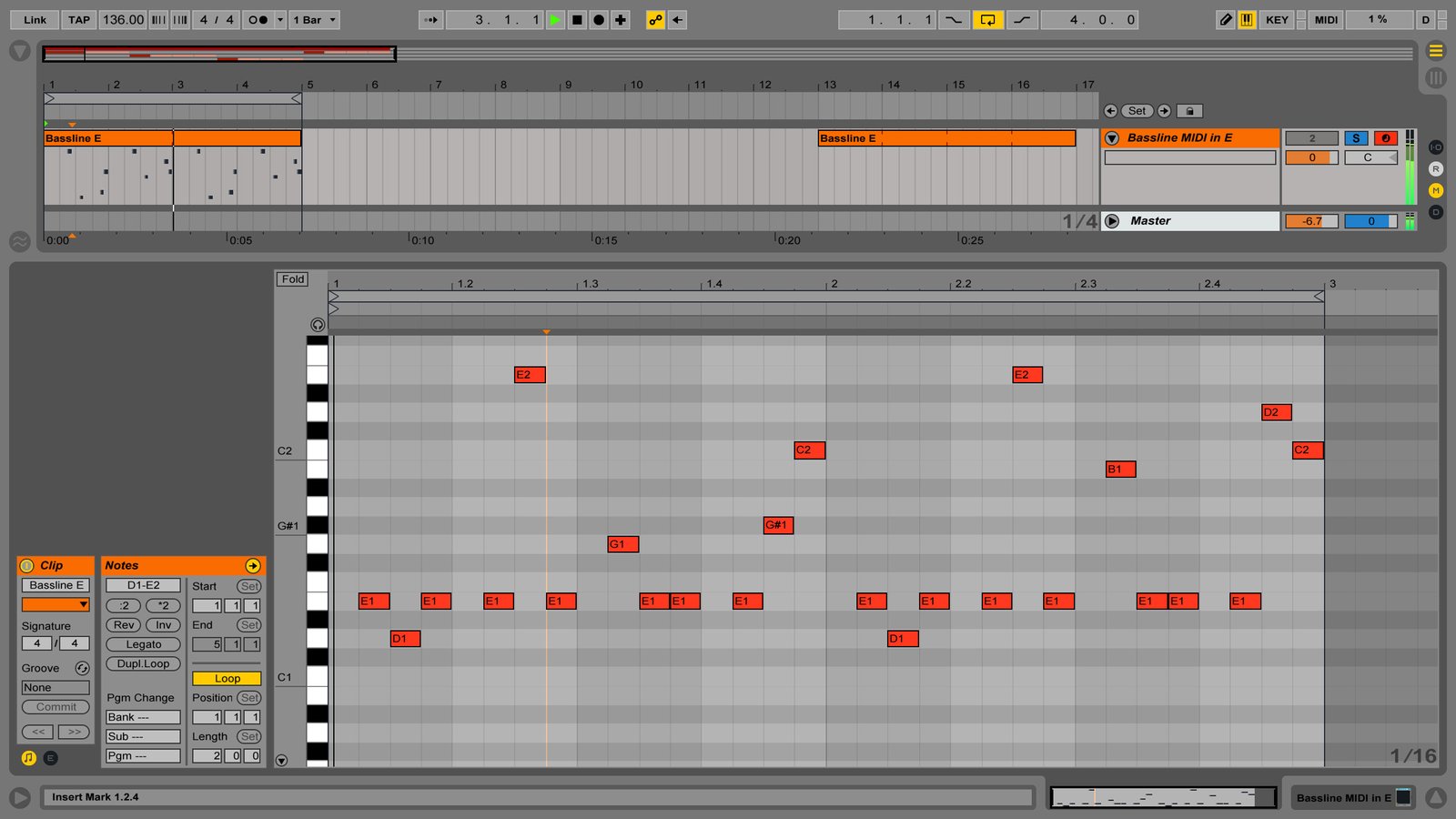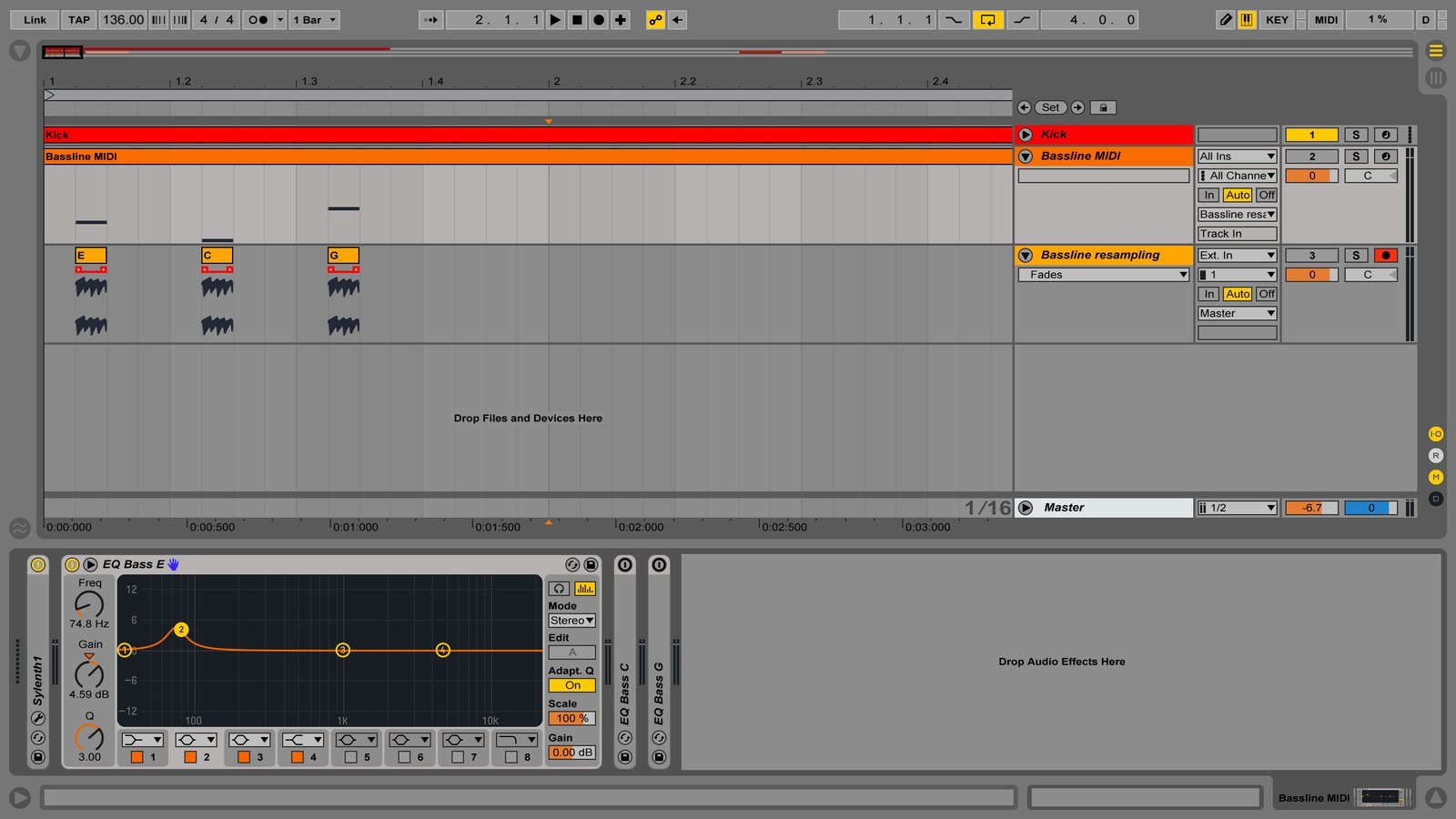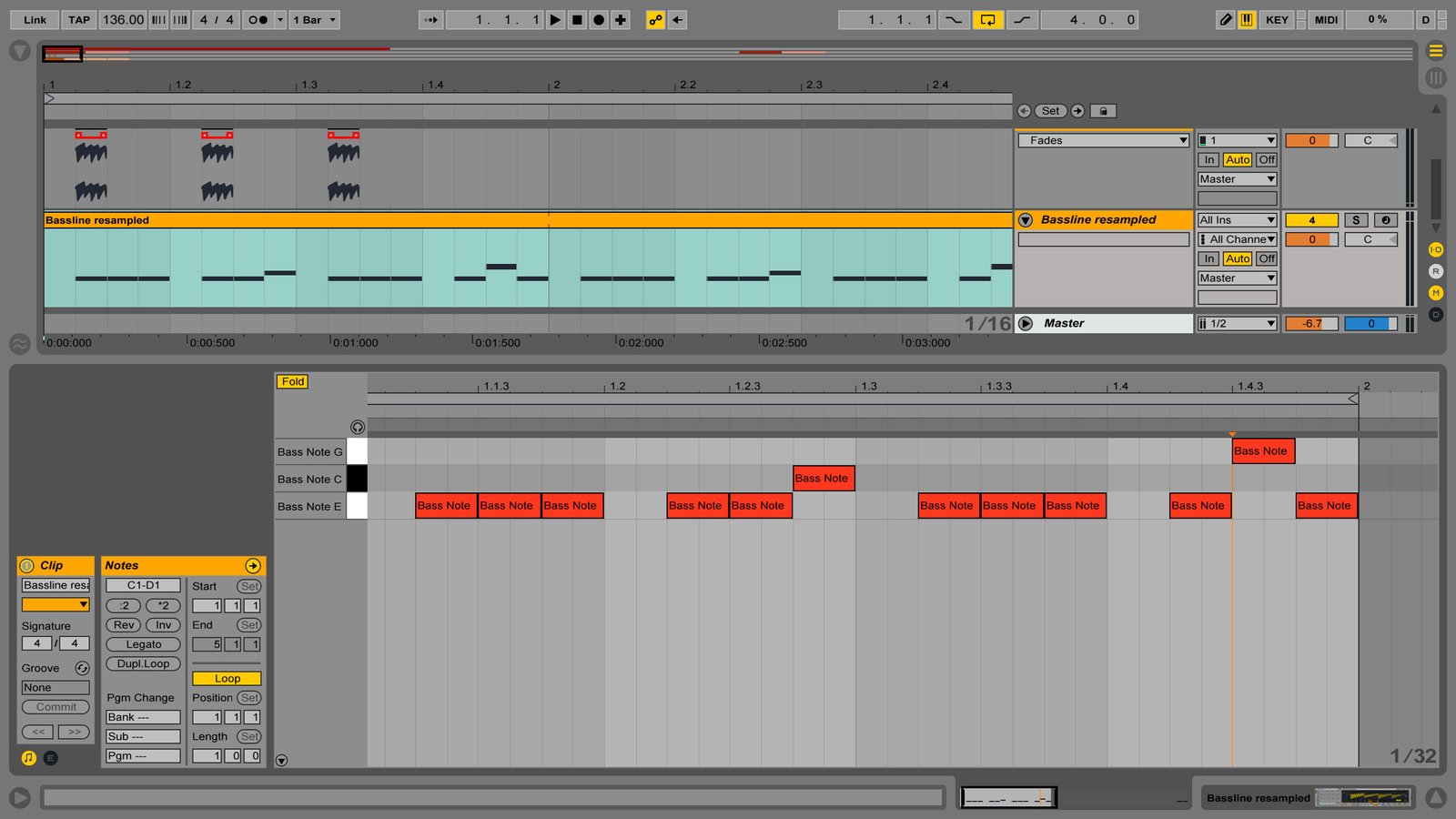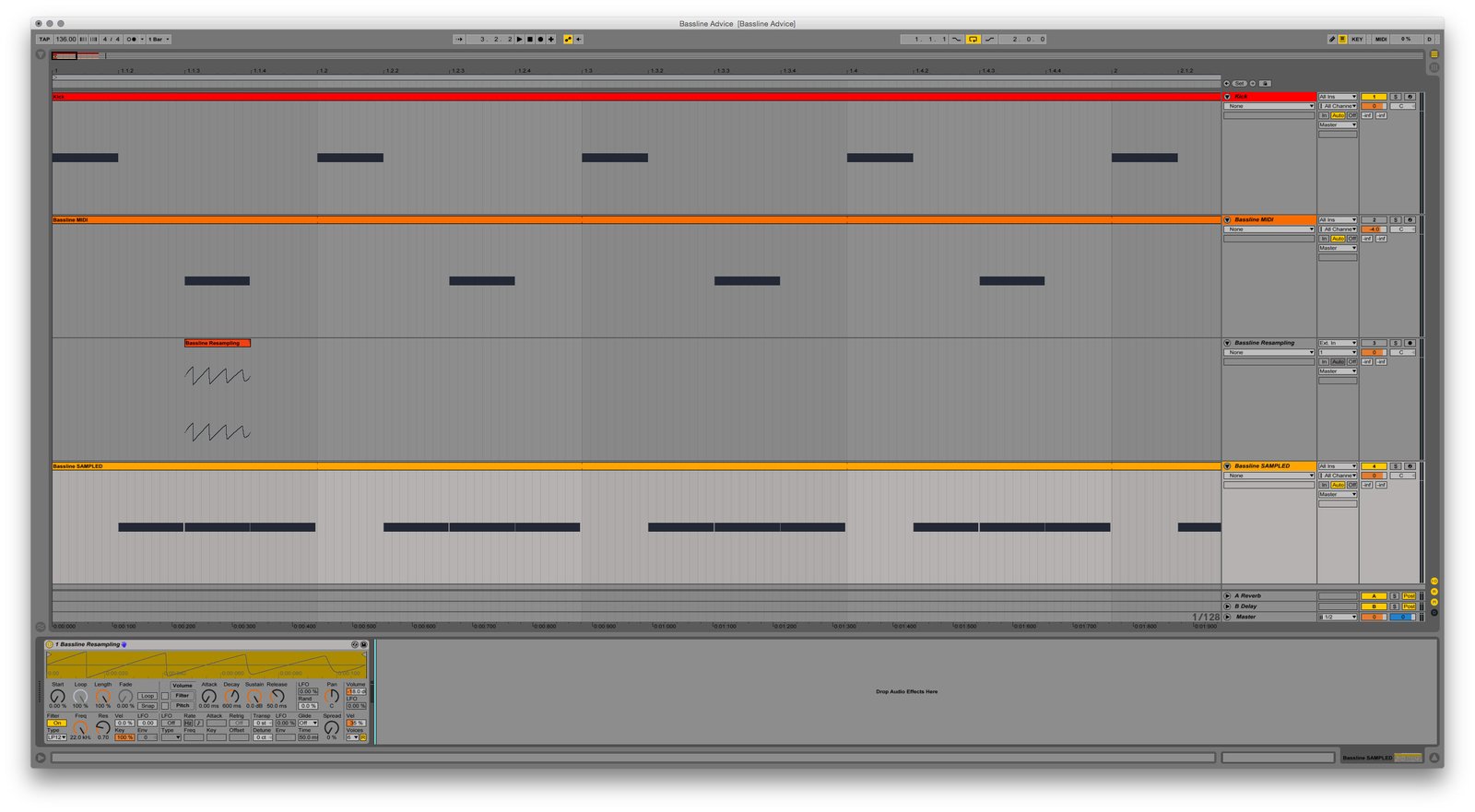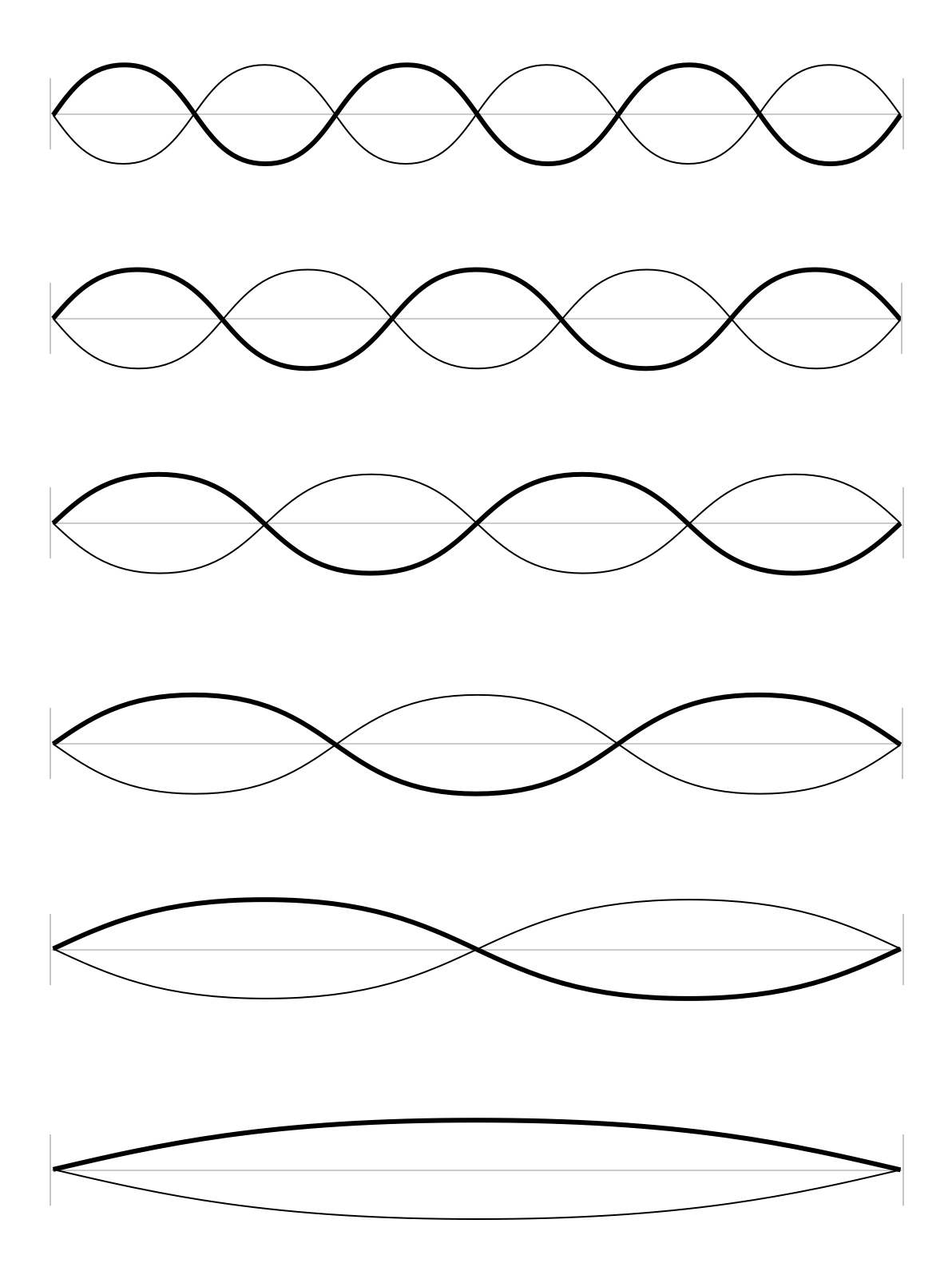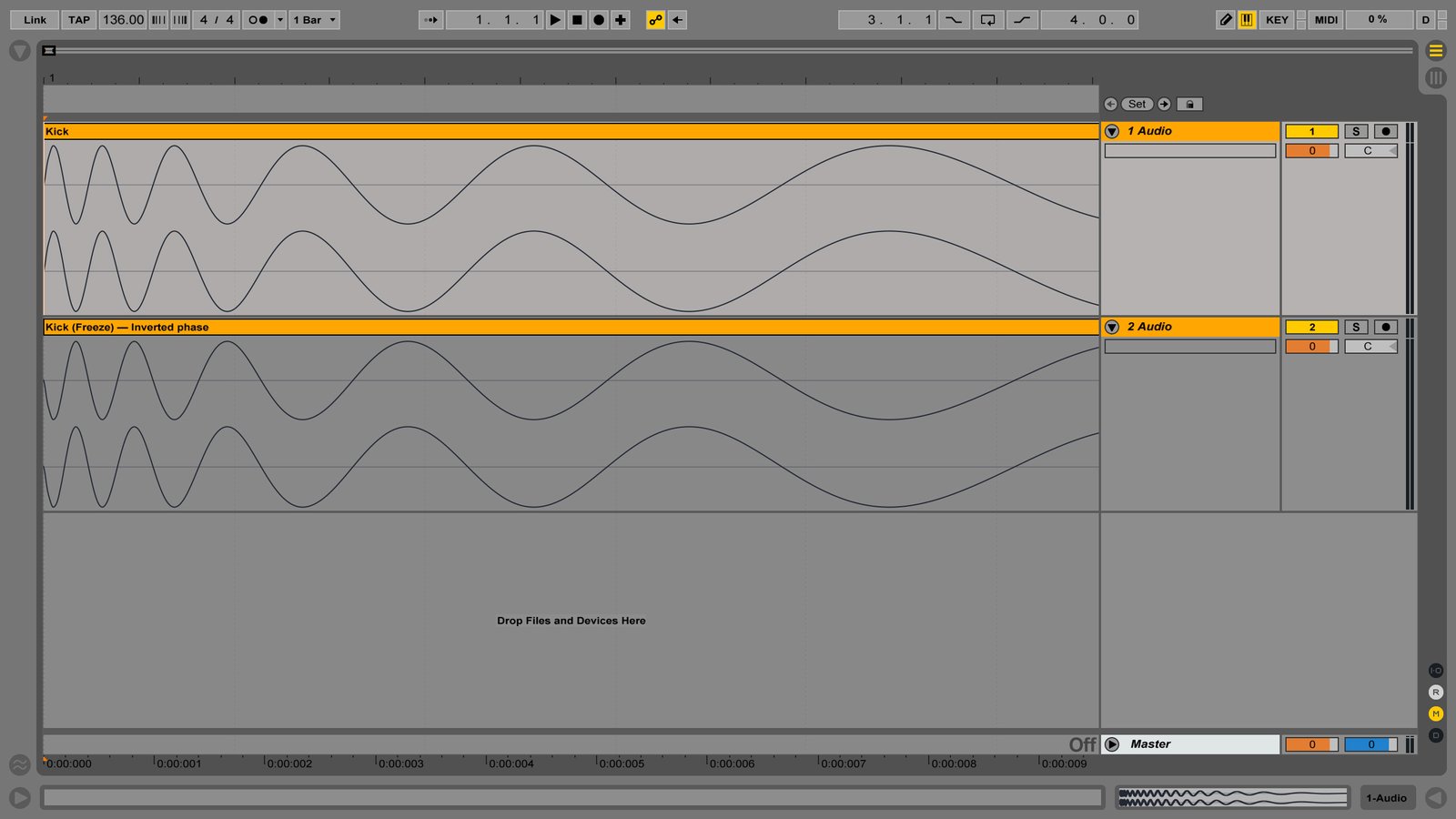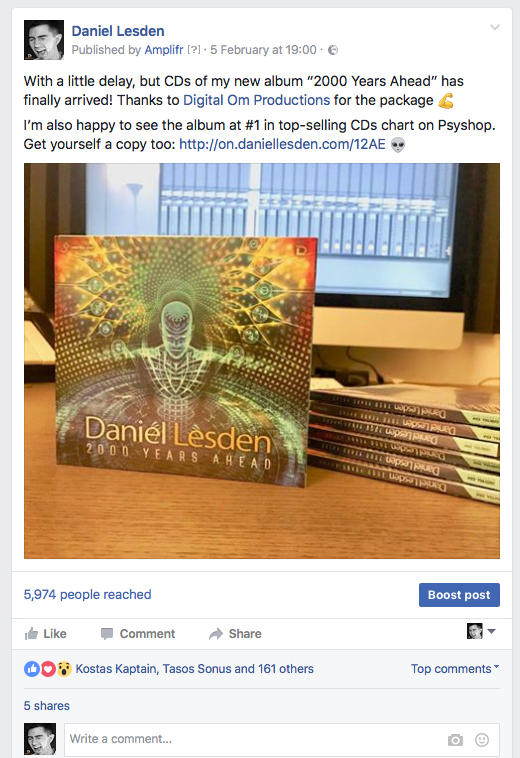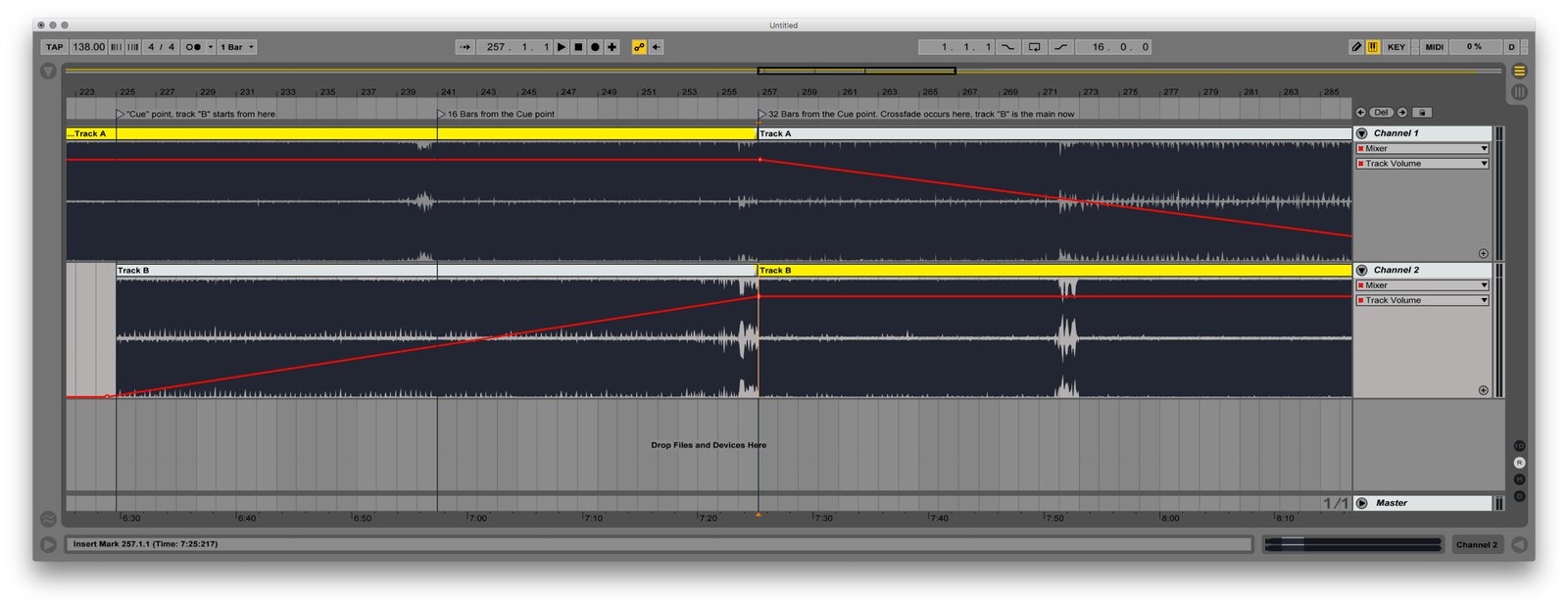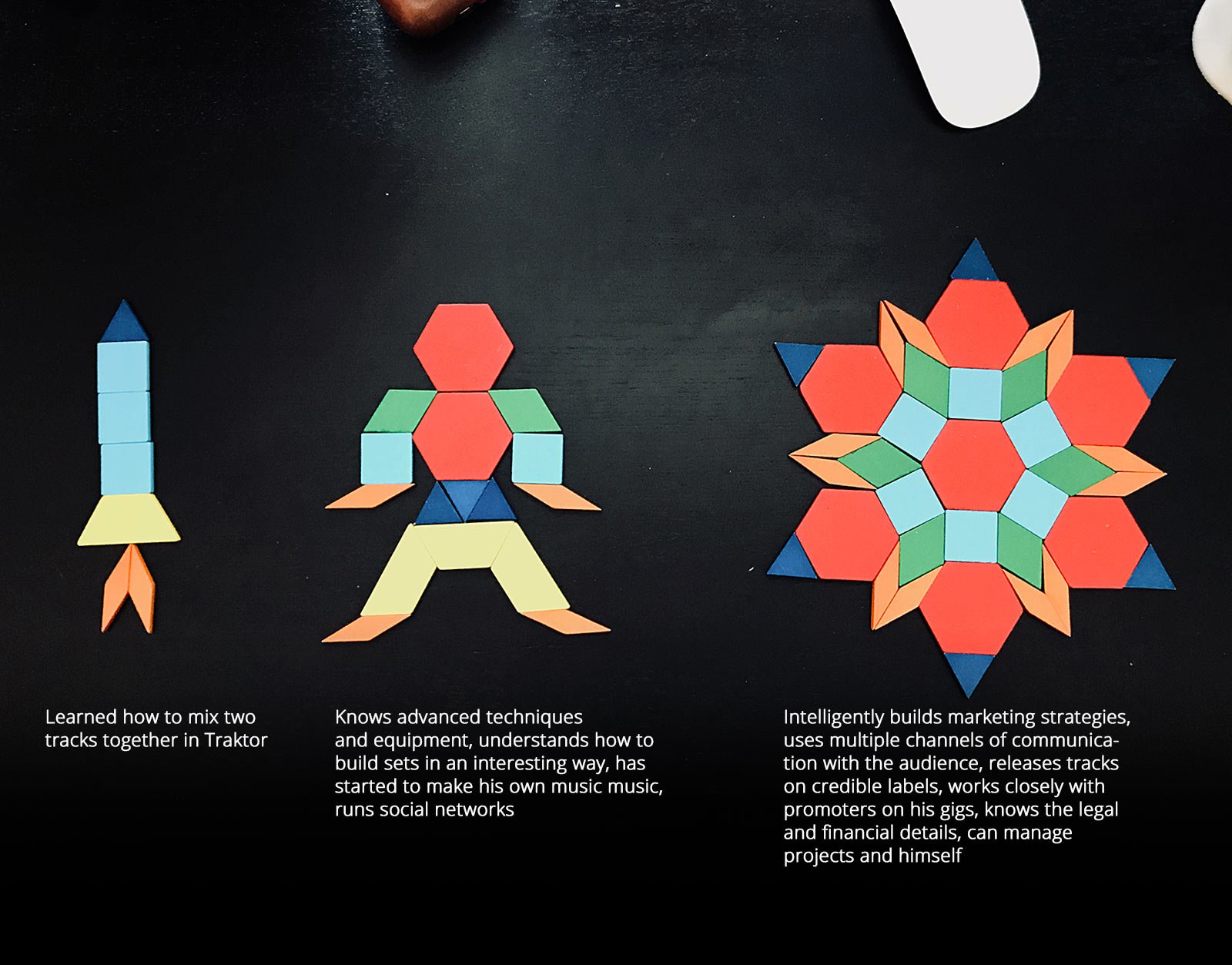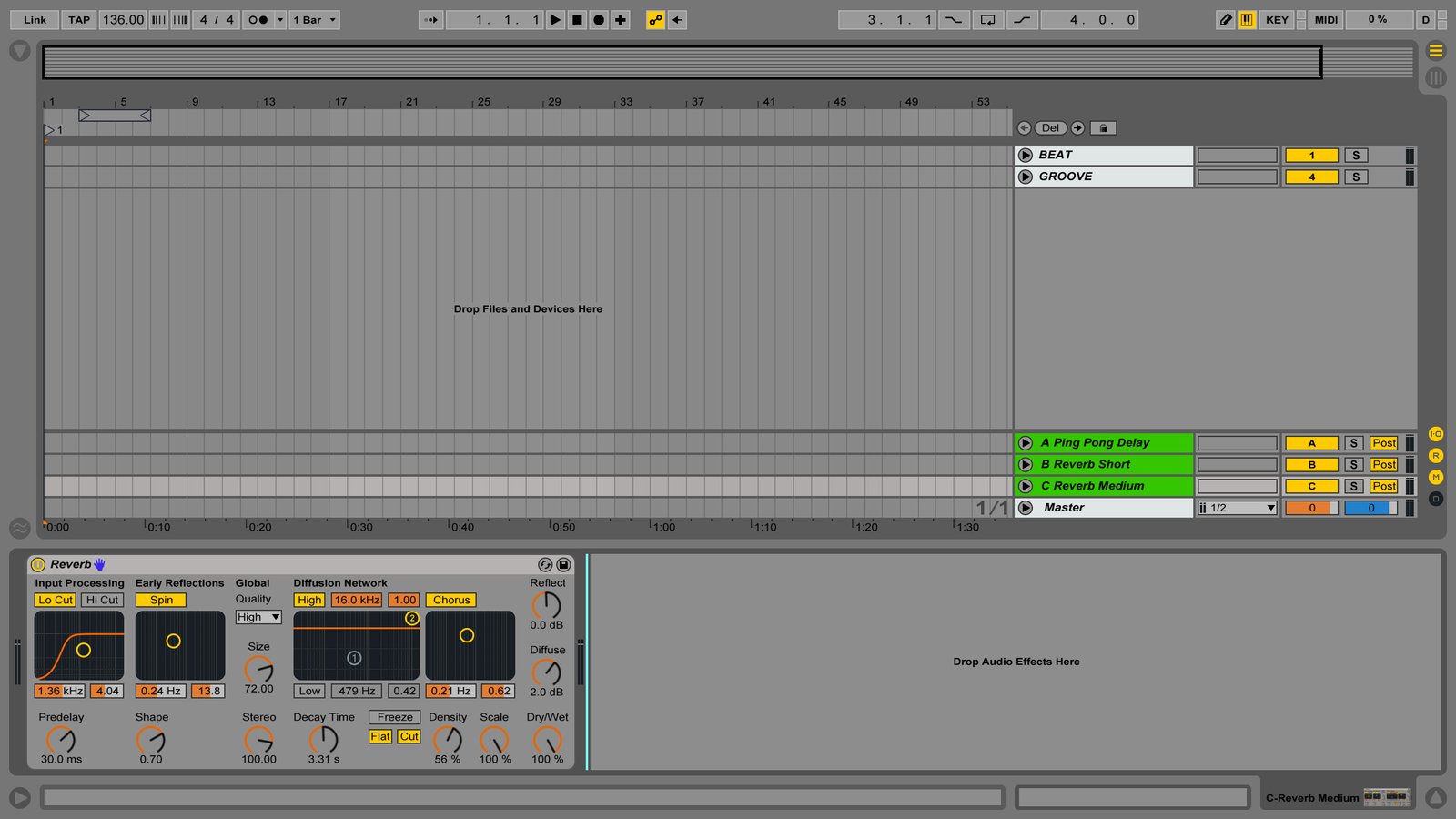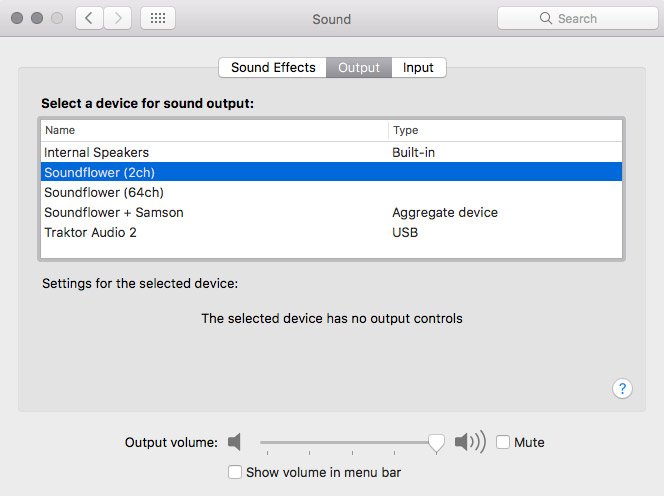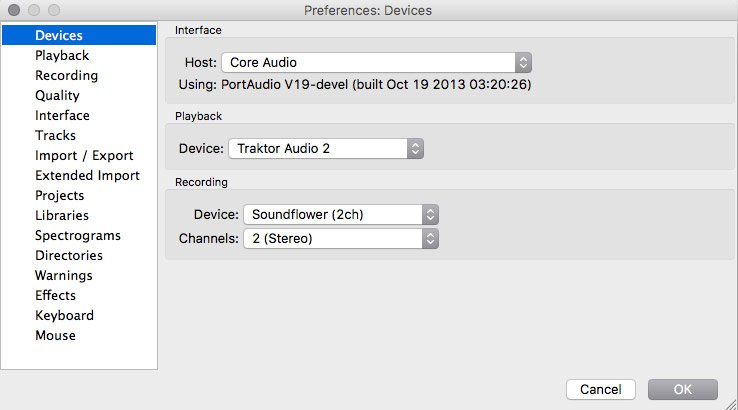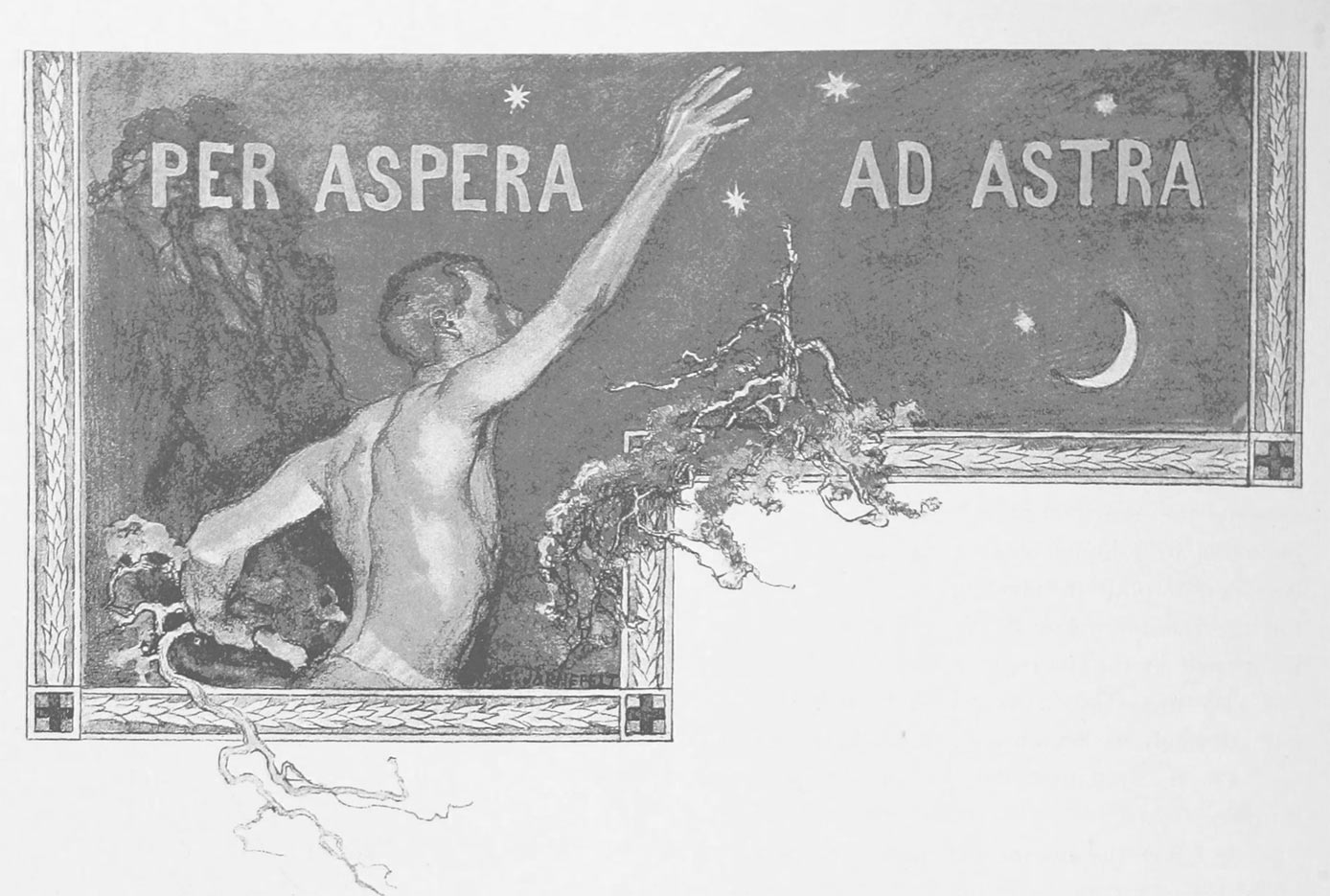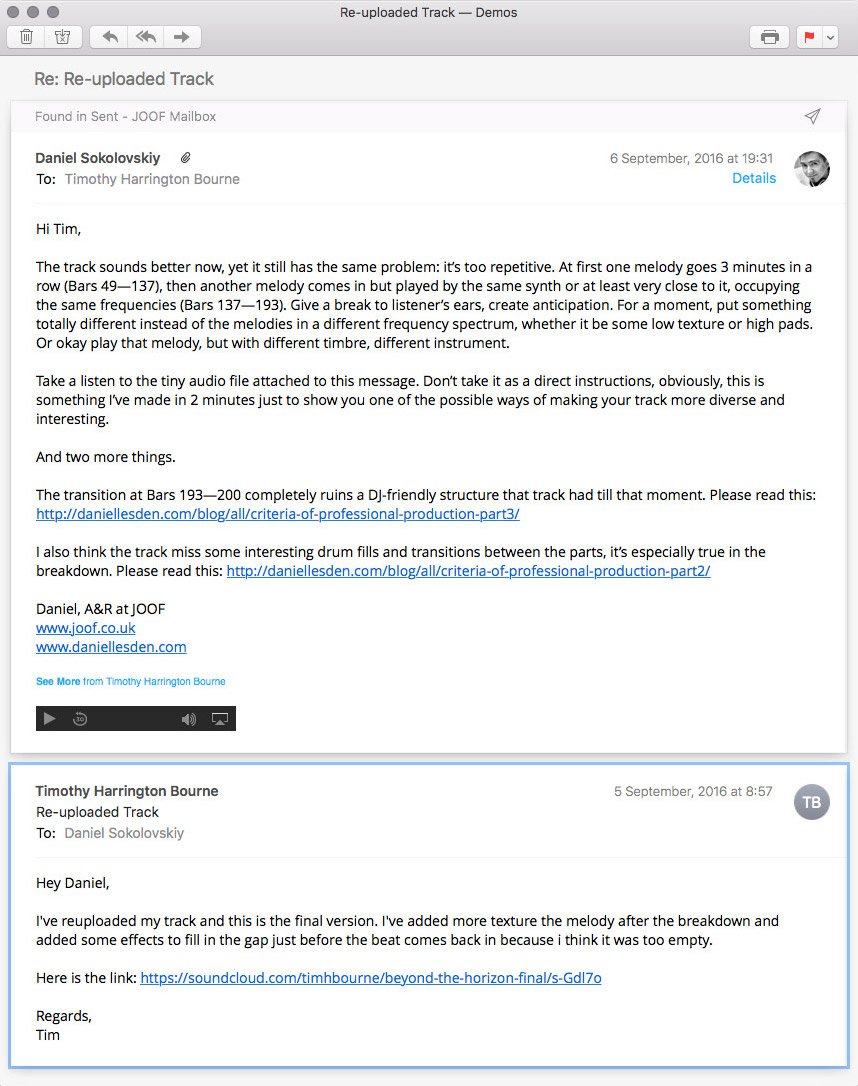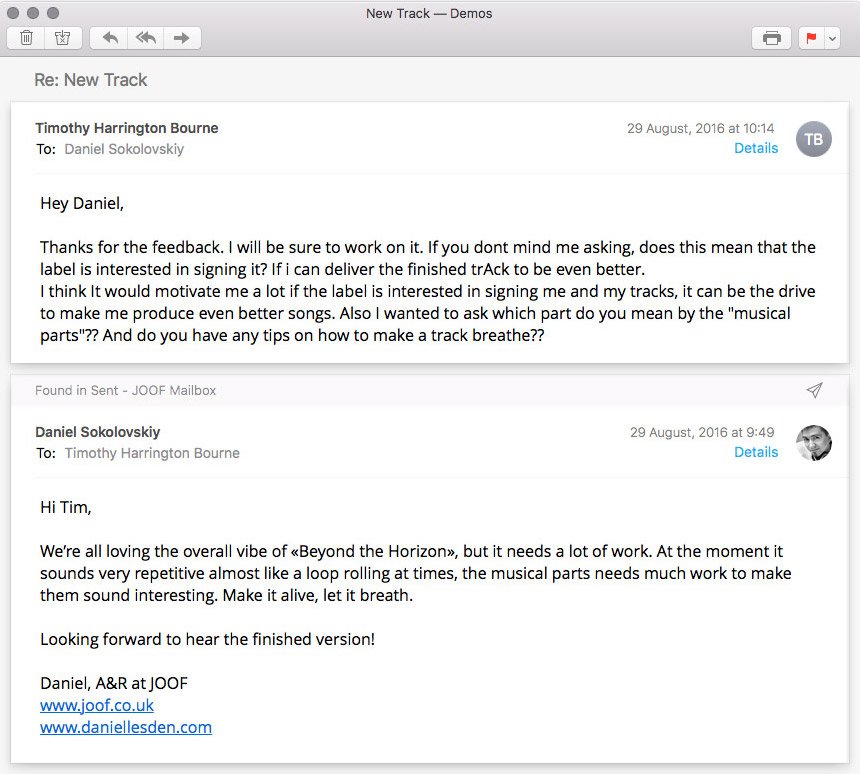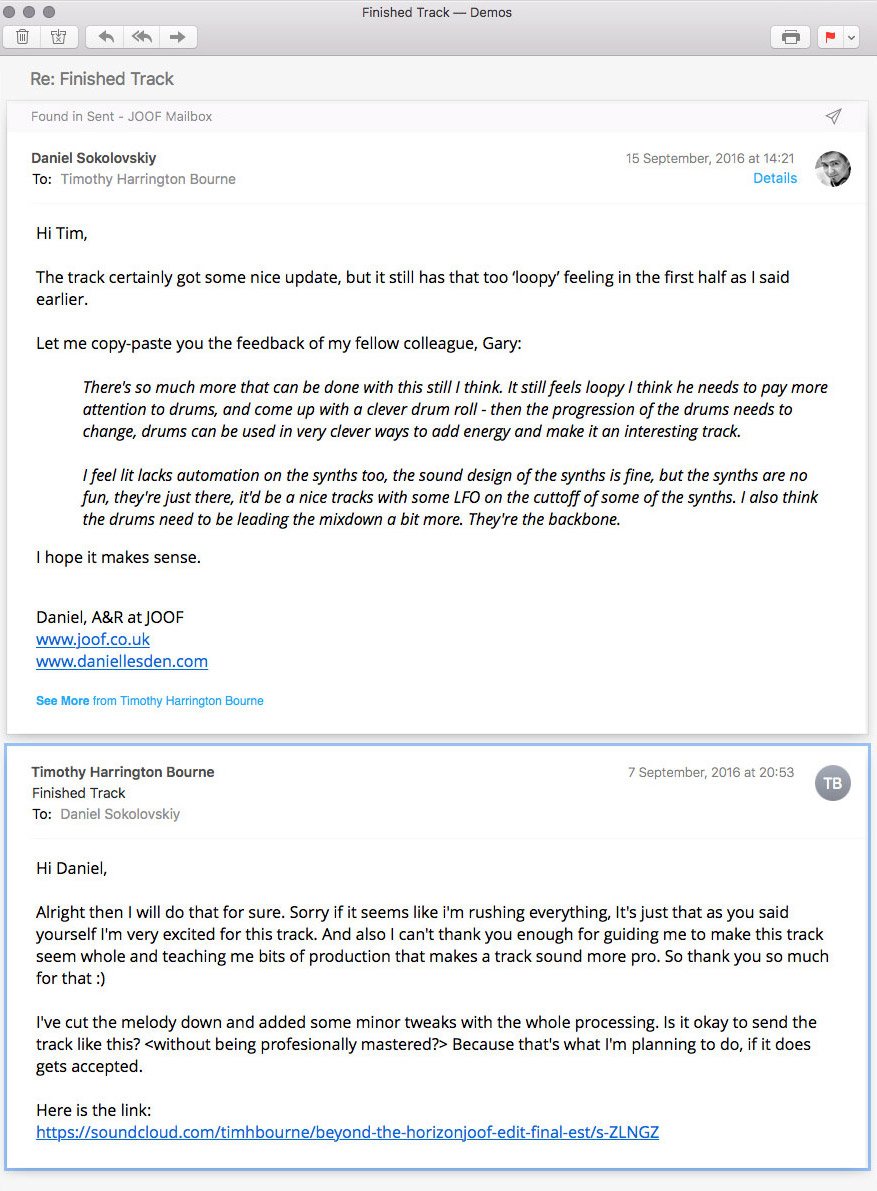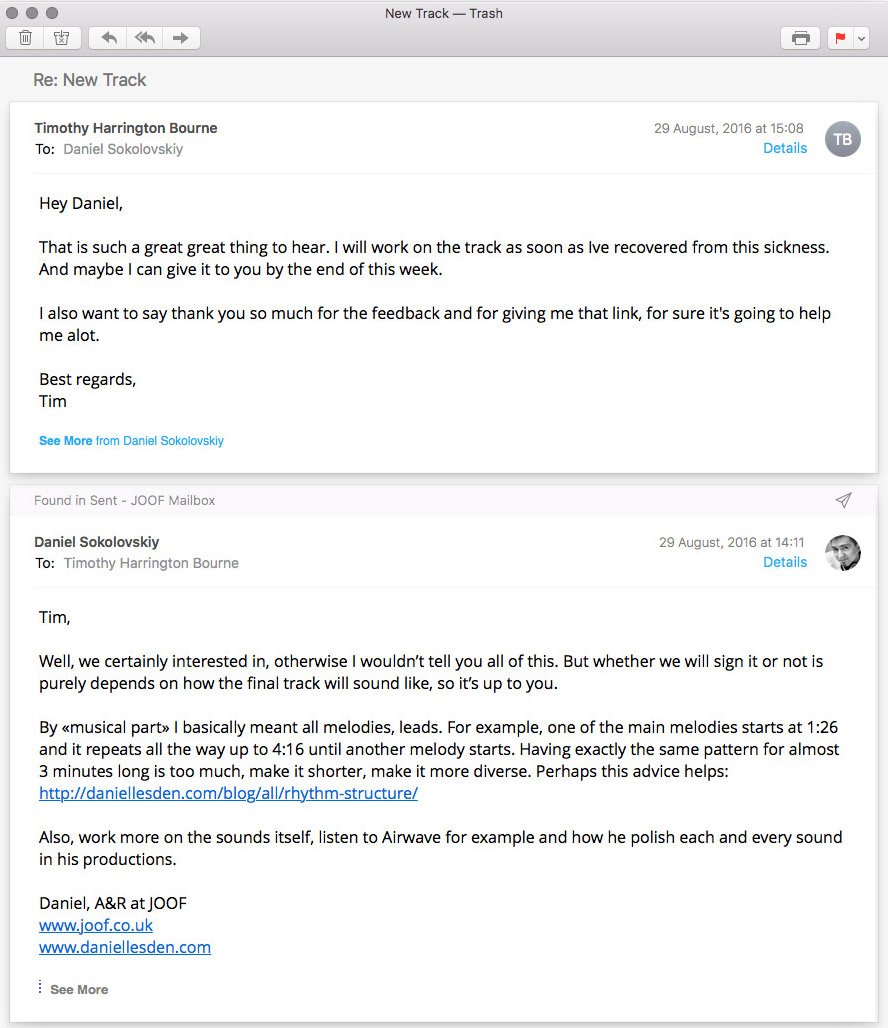What do you need to play a live set
I have a couple of questions about playing a live act because I’m quite confused now about this topic. What do you need to do if you finished a few tracks and want to play them as a live act?
I watched some videos but I only saw people launching a few clips in Ableton but I don’t understand how to play for example an hour long live act with many of your tracks. How to prepare your tracks? Chopping into kick, bass, leads etc? What about the arrangement? Sorry for the loads of question but I got lost in this.
Thanks for your help and also for this amazing advice blog I think it helps a lot for us!
Viktor
Viktor, I cannot answer your question in details saying like “chop it here” or “map this to that” because there are plenty of things I don’t know, giving any specific advice without knowing your music or setup as least would be unprofessional.
First of all, the question is what do you want to achieve. Why do you want to play live sets in the first place? How exactly do you want to make your tracks played live different from playing a record? How would you like to build up the set, both musically and energy-wise?
The next big question is the musical genre you playing because there are some differences too. For example, is it a Techno or Progressive that slowly builds up over time? Or it’s a fast-paced Psytrance with several melodic layers played simultaneously? Compare these two snippets:
I would say, the more intense, complex, and fast-paced your music is, the less freedom you have on the stage. Well, no surprise: supposedly you have only two hands, so the numbers of things you can manipulate in a given time are pretty limited. And it’s important to understand your limitation because it allows thinking of possibilities.
The next is the equipment. Various gear allows to play and map things differently, hence your Ableton setup would be different as well. Let’s say, do you have a drum machine, sequencer, sampler, synthesiser, effects rack? Or you have just a MIDI-controller with 8 rotary knobs and that’s it? I’m not saying that having a MIDI-controller isn’t enough to play a live set, but again it’s a limitation that you have to be aware of to prepare the set accordingly.
At last but not least, where are you going to play a live set is another thing to consider because live sets require a certain type of event and audience. Most clubs don’t give artists time for changeover and sometimes there is simply no space in the booth for an extra piece of equipment. You have to negotiate and discuss it with promoters first, these are the real things you have to deal with if you are going to play live, it’s even more important than thinking of what button you should map on a controller to launch a clip.
I’m sorry that this blog gave you more questions than answers. We can theorycraft about preparing tracks for a potential live set of course, but I’d advise answering these questions to yourself first to get a bit of real-life sense.
P.S. Watch this amazing video by Minilogue playing a live jam studio session. They also have another video explaining this setup: what each piece of equipment does, how the signal flows are set, what’s going on in Ableton of each of their computer, etc. I find it inspiring. Perhaps, it’ll answer some of your questions.