How I use a to-do list (featuring Things 3)
The main tool for making progress in personal and work projects
Previously, I discussed managing social media using Amplifr and overseeing record label duties through Trello. Today, I delve into another work tool – a to-do list.
What is that
A to-do list, or task manager, serves as a digital space where I jot down all my tasks, ranging from mundane daily errands like putting the recycle trash out to grand ventures like buying a house.
My approach
I use a few simple rules to make the whole system work.
Firstly, I meticulously jot down every task as soon as it springs to mind. Whether it’s a call to make, a place to visit, or an item to procure, I log it. This approach liberates mental space. Once documented, I can shift my focus without the burden of remembering each task. Human brains aren’t designed for juggling myriad details, certainly not mine. This method ensures nothing slips through the cracks, with the app preserving everything.
I also structure notes to ensure clarity, even if revisited years later. Often, hastily added tasks lack clarity upon later review. For instance, a task titled ‘Lord Of The Rings’ might mean different things – reading the book, purchasing it, or reminding a friend to return it. To counter this ambiguity, I preface notes with precise verbs like ‘read,’ ‘buy,’ or ‘outline.’
The app
Let me show you real examples and elaborate on the app I use.
Over time, I’ve experimented with various programs: Apple Reminders, Things, Trello, Todoist, Monday, and Wunderlist, among others. Presently, Things 3 stands as my preferred choice.
Let’s delve into Things. Here’s a snapshot of the app’s usual appearance for me:
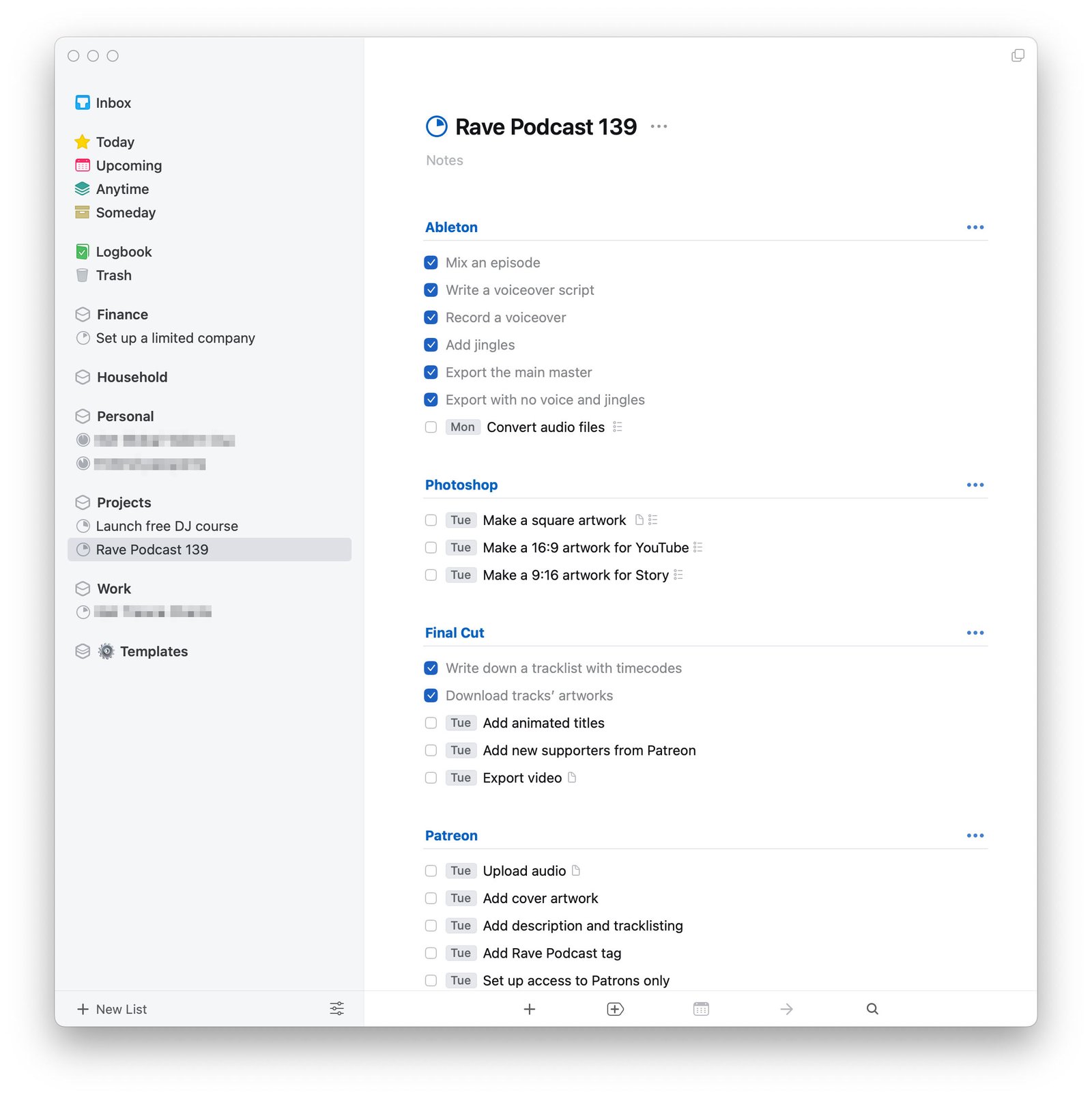
Priorities and deadlines
In the top left corner, coloured icons categorise to-dos into tabs, forming the basis for priorities and deadlines:
You can quickly switch between tabs by pressing ⌘+1—5
Projects and areas
While the aforementioned system establishes priorities and deadlines, logical structuring groups tasks into projects and areas:
A project is a step-by-step group of tasks that moves toward a specific end result. For example, creating a new podcast episode. Calling it just a task would be oversimplifying, as it involves multiple steps: mixing and exporting the audio, making cover artwork, creating and rendering a video version, delivering to platforms, posting on social media, and so on. These projects are represented by a circular icon that fills as individual tasks are accomplished.
Projects do not exist in isolation; they relate to a unifying theme. In Things, this grouping is termed an ‘area.’ In my case, these areas encompass finance, household, personal matters, ongoing projects, and work. This hierarchy creates a straightforward, coherent structure.
***
If you too rely on to-do lists, share your approach and preferred app in the comments. I’m eager to learn from your experiences too.
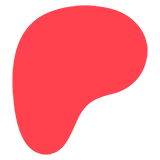

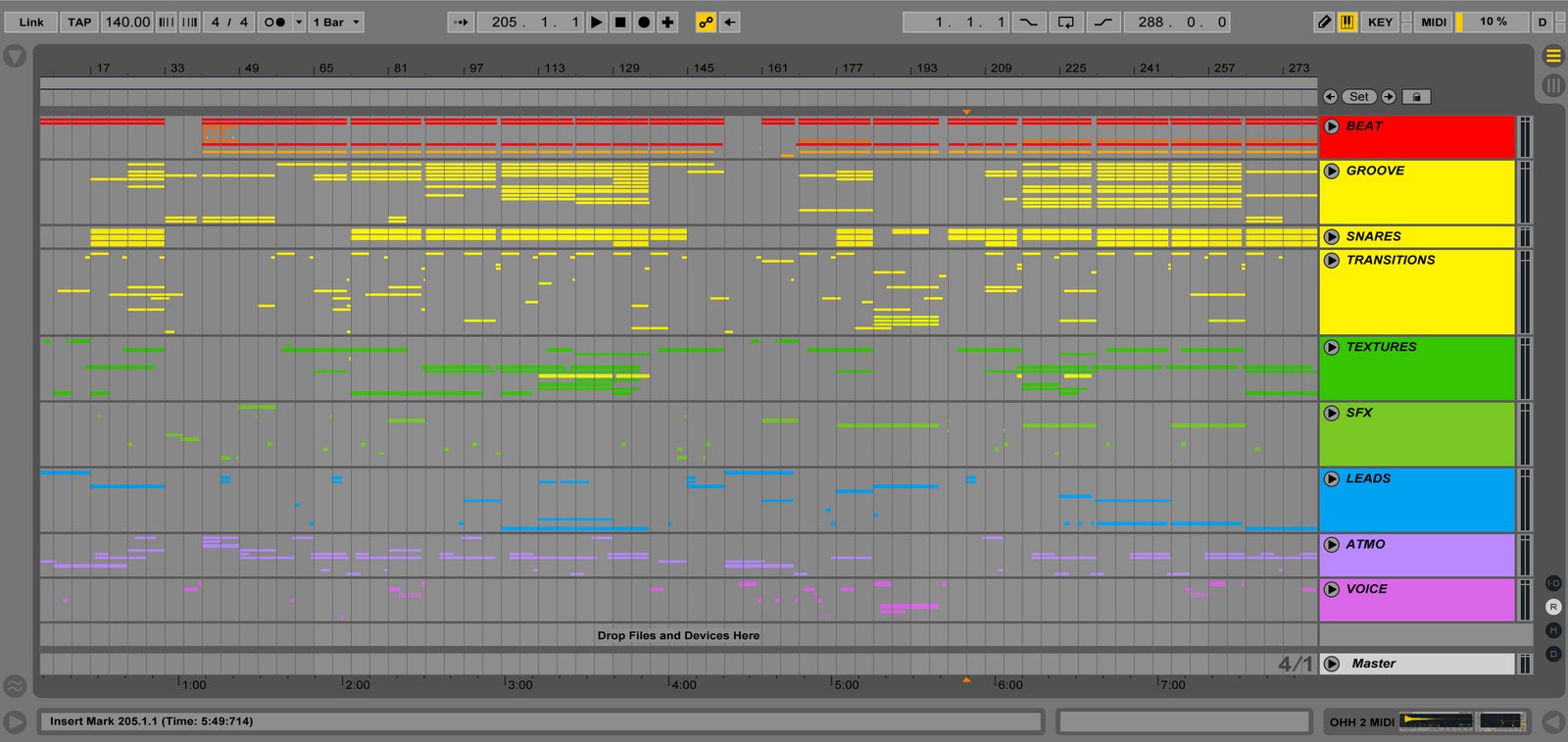
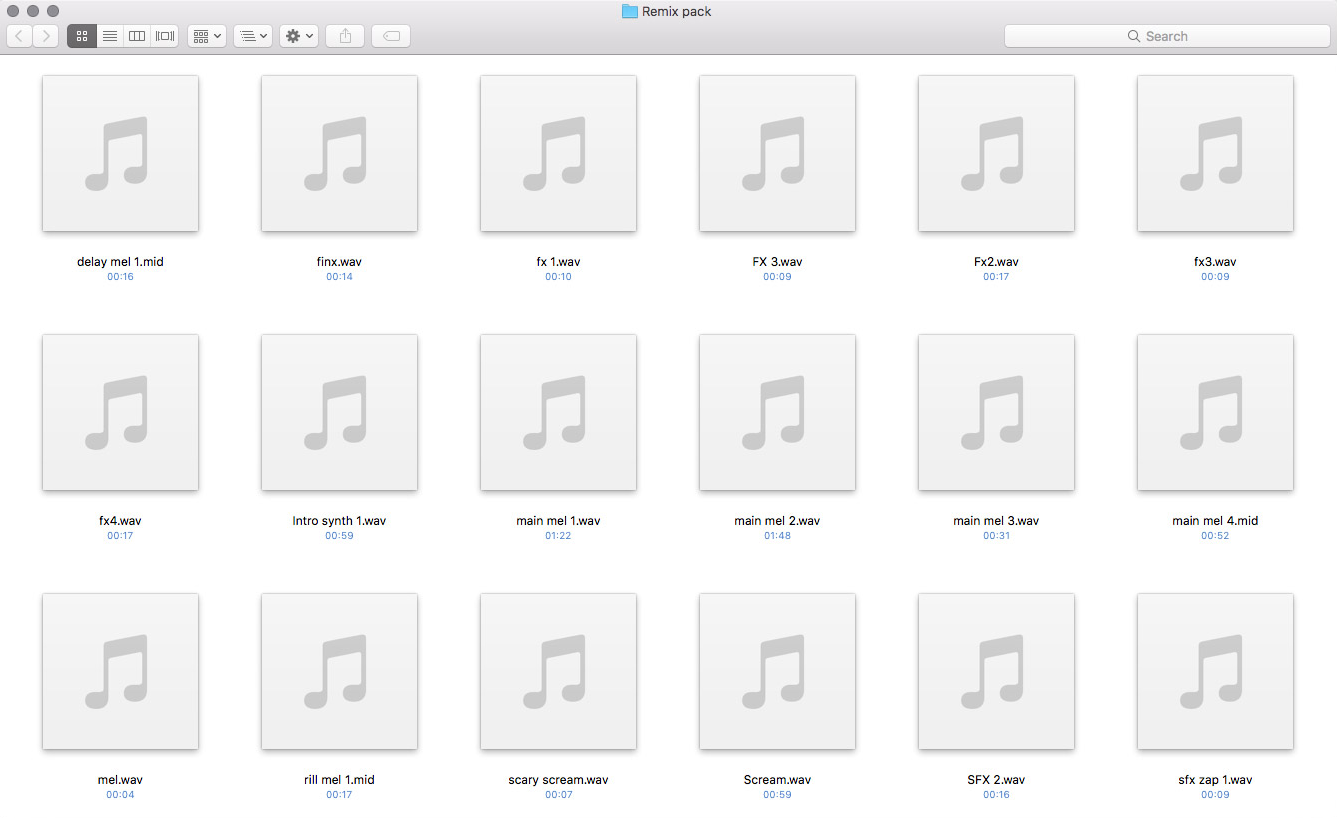

A brilliant article, thank you, Daniel!