How to make 432 Hz tuning in Ableton
I’m new to Ableton (switched from Logic), and I’m looking for a way to pitch tuning down to 432 Hertz. Is there some sort of global project settings for that in Ableton?
Vitaliy
I use standard “A440” pitch in my productions, so, to be honest, I don’t know much about 432 Hz tuning. As far as I know, there is no built-in way to change global pitch in Ableton, unlike Logic. However, there are some tricks that might you find useful.
First things off, there is a Max For Live plugin called “Microtuner”. I haven’t used it myself, but according to its description and user comments, it should work exactly as you need — just put it on a MIDI channel, and your synthesizer’s pitch will be tuned to 432 Hertz automatically.
Max for Live allows to build instruments and effects for use within Ableton Live, and it comes bundled with Live Suite edition
Method number two requires some preparations, but in my opinion it is even better.
Open a synthesizer or plugin you’re using, find the oscillator pitch section, and tune it down to -32 cents in Fine tuning knob. I’m using Sylenth1 in this particular example:
Cent is a 1/100th of semitone

Do this for all other plugins, including Ableton built-in devices like Sampler, Simpler, Operator and more.
Then from here, you have two options. You can either save it as device preset by clicking on the disk icon on the top right:
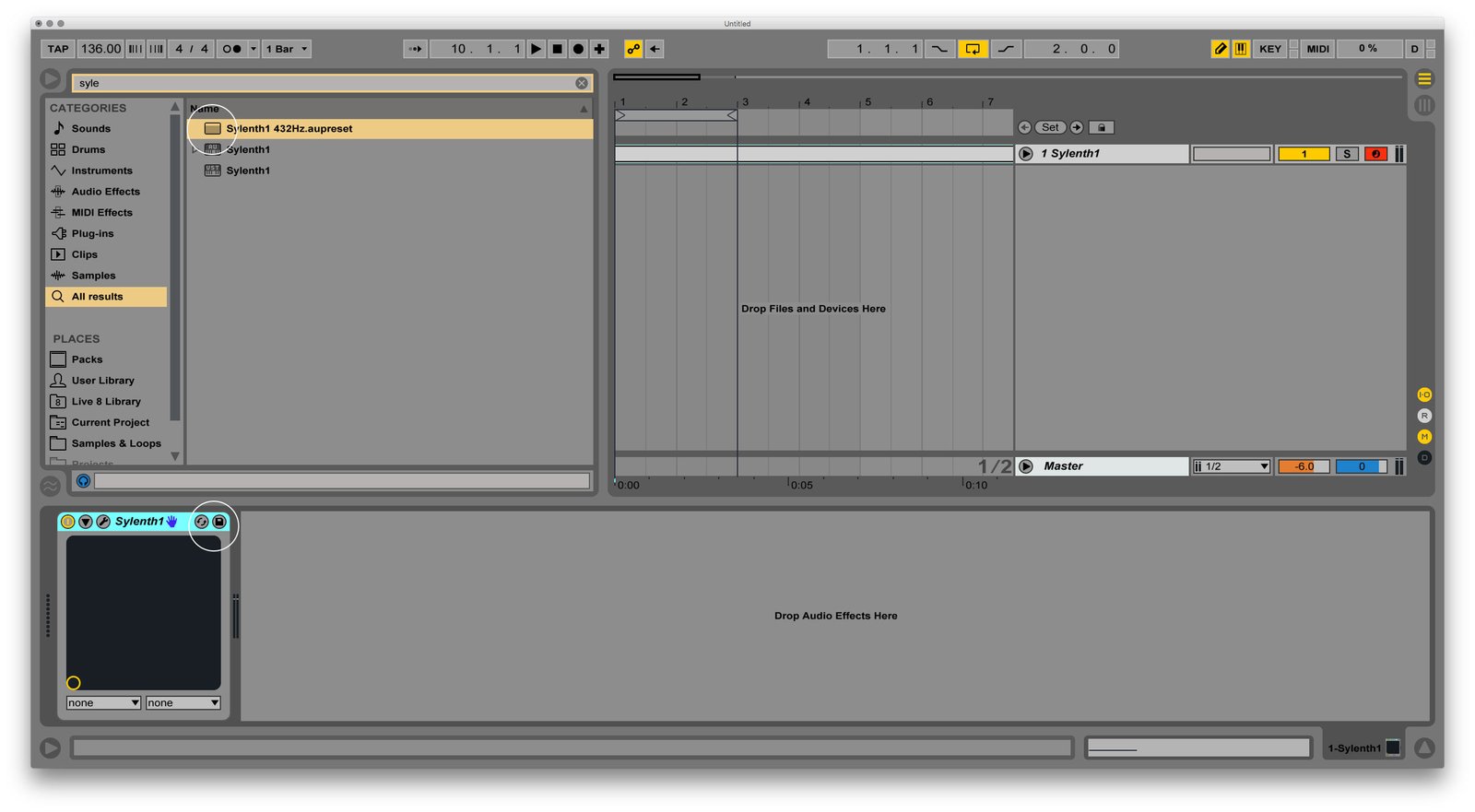
... or just save as default preset for this particular device:
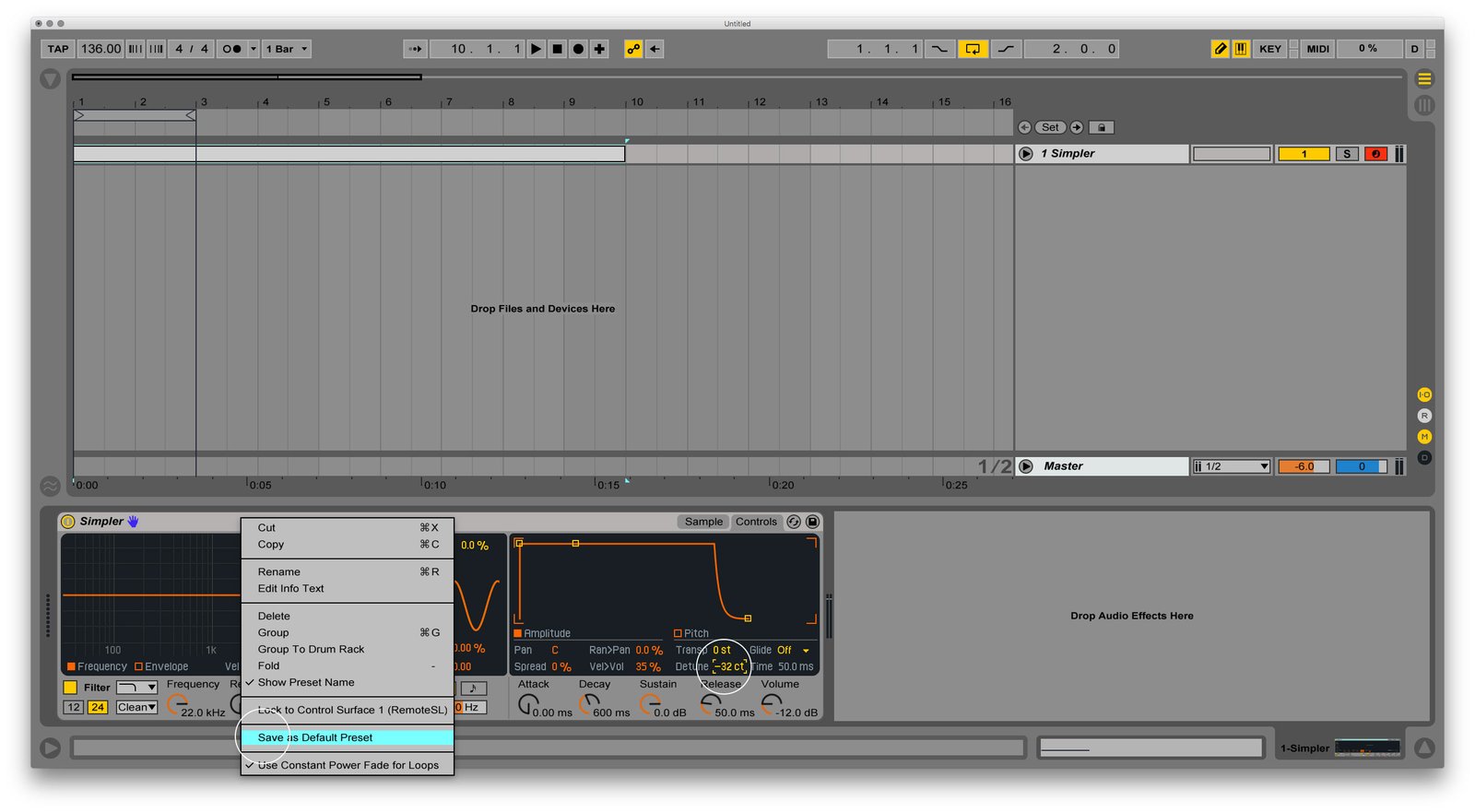
Let’s say, if you save a tuned Simpler as a default preset, every next time you add a new instance of Simpler, it will come already with 432 Hz, i.e. with -32 cents. As easy as possible! I would advise sticking with that option.
Default presets in Ableton Reference Manual
Fellow producers out there! How do you tune your plugins? And what do you think about 432 Hz tuning in general as an alternative to the standard pitch? Share it in the comments box below.

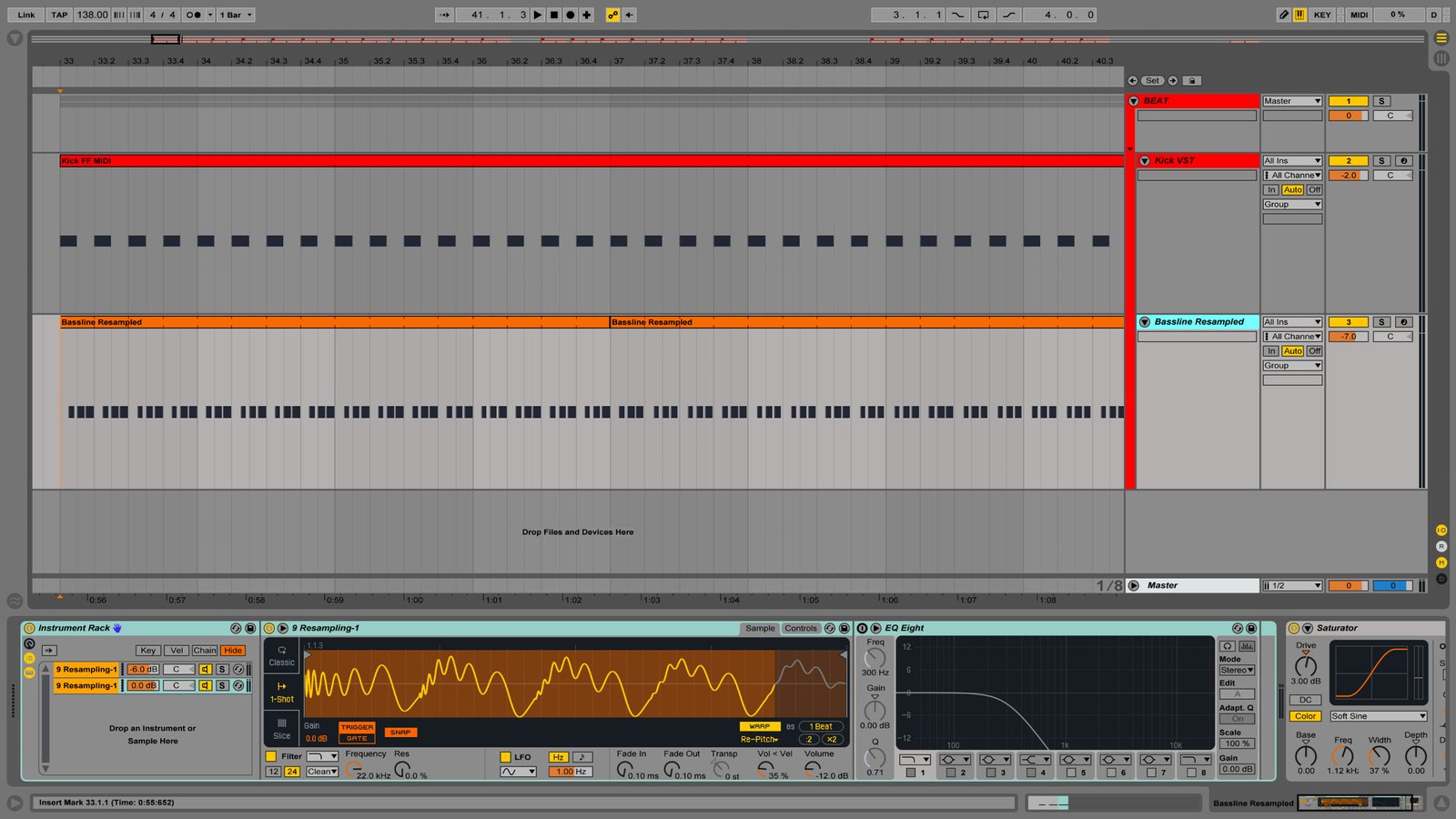
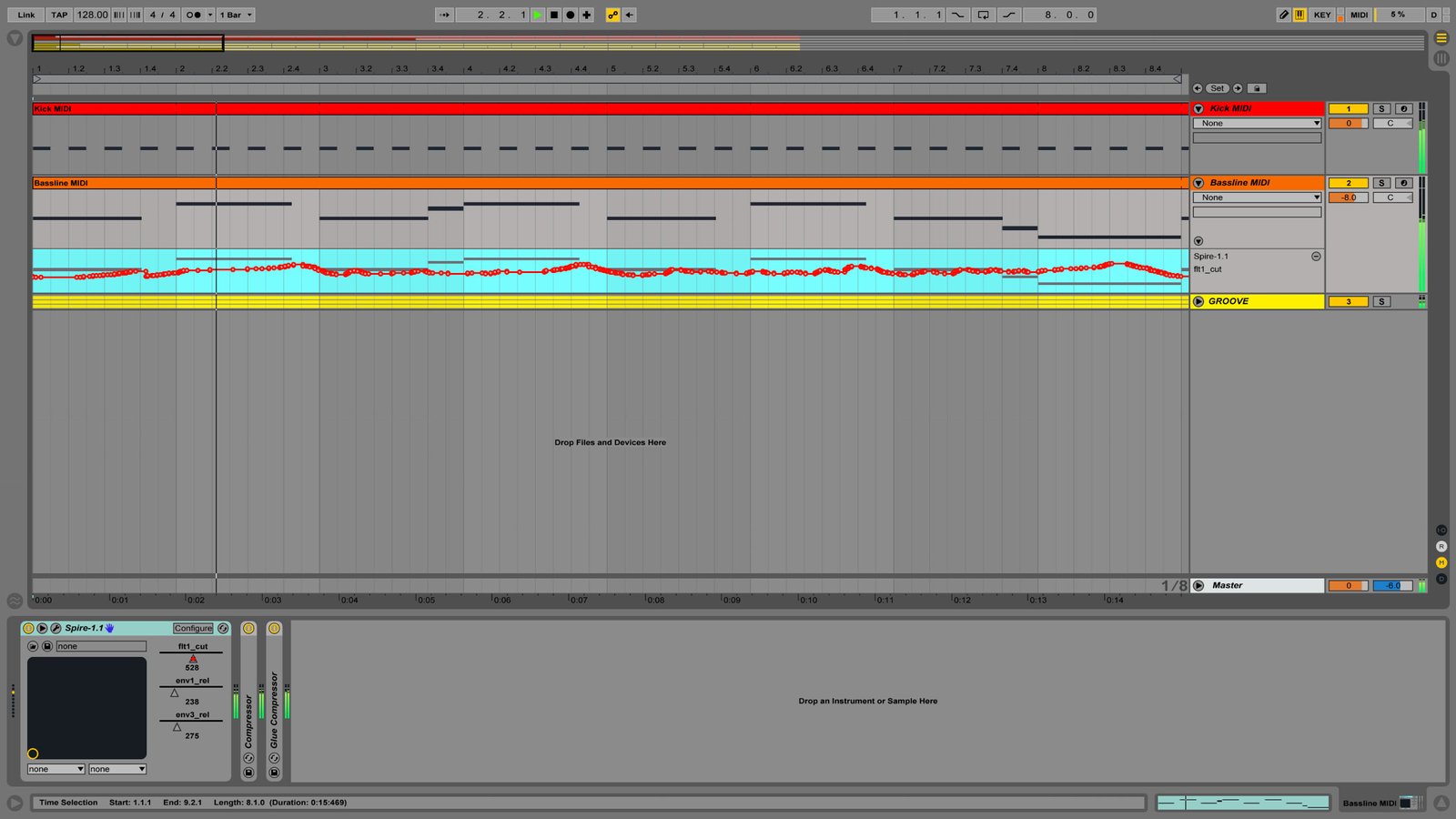
It is a common misconception that A=432Hz Tuning is just a case of pitching the entire tune down 32 cents.
When people are talking about A=432 tuning, they are actually talking about Pythagorean tuning, in which the temperament (the relationship between notes) is different, based on the ratio 3:2.
If you just pitch everything down, the relationship between the notes is the same as it is with standard 440Hz tuning.
http://www.roelhollander.eu/en/432-tuning/concert-pitch-vs-tuning-system/
The only way to achieve proper Pythagorean 432 tuning is to use VST’s that allow you to use different tunings, which can be imported as scala files (.scl). Spire is one that I know will import .scl files.
Here is a link. (the link is not mine, and I don’t know what the difference is between the 2 files in the zip) http://www.mediafire.com/download/ssek8imv7oixs3s/scalesPythagorean.zip
Well spotted, the relationship between the notes is important, indeed. For this reason, a simple frequency shift for -8 Hz won’t work, as many people mistakenly believe.
However, techniques described in the advice above does exactly what is needed: they change global settings of the device, so the relationship between the notes will be different rather than -8 Hz as constant value. And it’s pretty easy to prove.
Let’s take a sound on octave above, A5. In standard 440-tuning its frequency is 880 Hz (440×2), while in 432-tuning — 864 Hz (432×2). This time the difference between these tuning is 16 Hz, obviously twice as bigger as it would be on A4. So let’s play this A5 note in 432-tuning and see what frequency will be displayed on a spectrum analyzer:
As we can see, the analyzer shows A5 in 432-tuning correctly, while the synthesizer was fine-tuned to the same amount of -32 cents as shown in the article. And this is exactly what we need — one global setting, different relationship between the notes :-) I hope it makes sense.
@ Daniel Lesden: I don’t think you understood what “F1END” tried to tell you.
What you were doing there in your explanation with the -32 cents change, is to change the concert pitch from C4=440Hz to C4=432Hz, but you did NOT change the temperament. The plugin will still be using 12-Tone Equal Temperament, not Pythagorean Temperament (or also popular among 432-composers: “Renold I” and “Just Intonation”).
Do you understand the different between “432 Tuning” (that includes a Temperament change) and just using A4=432Hz as concert pitch? For “432 Tuning” you need to temper all 12 tones individually with a different number of cents. Only the tone A4 changes with approx. -31.67 cents but all other tones change with different amount of cents, depending on the Temperament used, in the case of Pythagorean Temperament from -16.2 cents (the tone of F) even up to -37.6 cents (the tone of C), relatively to 12-Tone Equal Temperament. You have not been telling people how to use 432Hz-Tuning in your article, you have only told them how to use a different concert pitch.
The title should not be “How to make 432Hz tuning in Ableton”, but “How to use concert pitch A4=432Hz in Ableton”, or you should provide more information on how to use micro-tuning in Ableton.
Thanks for your comment, Roel. That is correct, the method described above still uses Equal Temperament. If you know a proper way of changing all Ableton devices to Pythagorean Temperament, feel free to post it here, I’m sure 432-producers will appreciate it.
@ Daniel Lesden: my pleasure. :)
Well, I don’t use Ableton myself (I’m a Pro Tools user), but the “go-to-guy” when it comes to Ableton + 432-Tuning (Pythagorean / Scale of Fifths: Renold I) is Isaac Cotec. http://subaqueousmusic.com/sof/
I global tune all my synths so its permo 432 hz as for my bazzism i make 1 kick freeze and flaten then i go to the warp section go to warp option re pitch then slow the bpm down 1.818 bmp just like you repitch a record deck then i have a 432 hz kick. If im using audio samples i mainly re pitch. Detune can add artifacts but sometimes this add good grit to the sound plus you keep the bpm.
Thanks so much! This is great info! I find all this so interesting and I really feel that listening to music in 432 hz makes a huge difference. Now I use the 432 player app on all my music. Being a musician myself, I’m so happy I heard about this and I’ve recently decided to re-release all my own music in 432 hz. I used Audacity to change the frequency of my tracks, found a ‘how to’ video on YouTube. If anyone is interested in hearing it, I’m linking to my blog with my music video & EP below (It’s free). I can’t hear any difference in quality so I’m very happy with the result! :-)
https://emmacairo.com/blog/blog/why-i-m-re-releasing-my-music-in-432hz