3 ways to make a kick drum
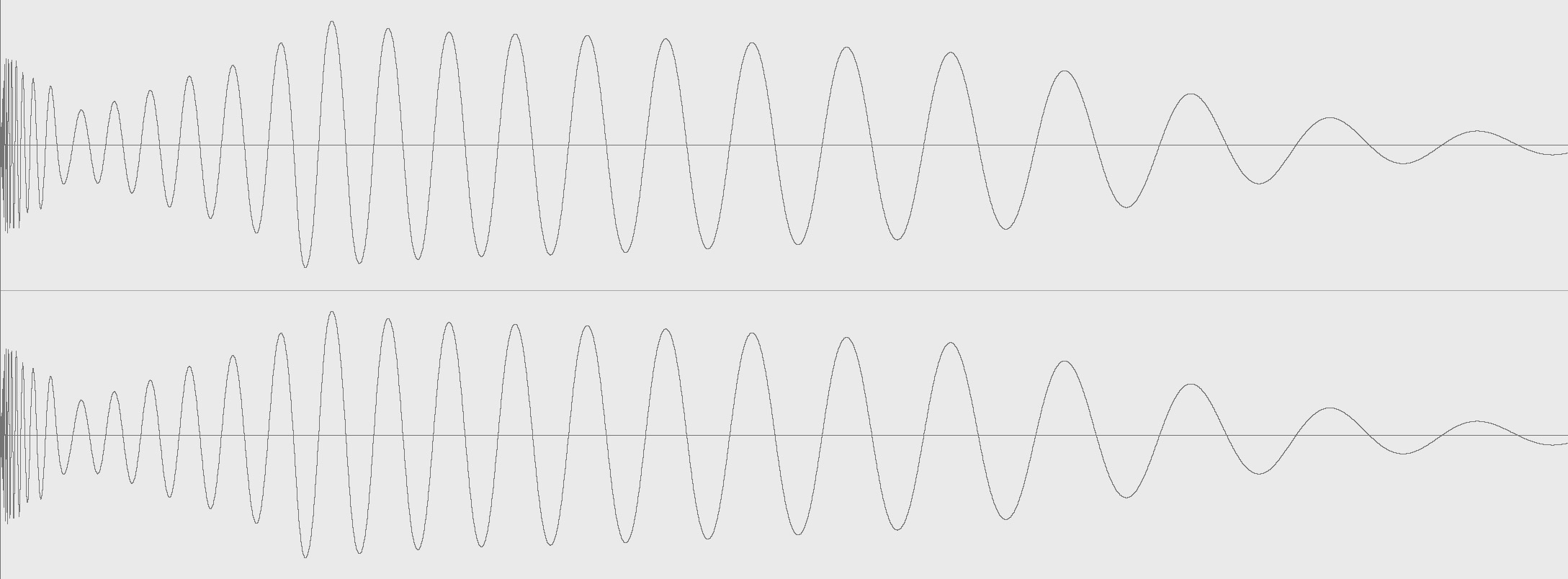
I’m struggled to find proper kick drums for my productions. Should I make my own? If so, how?
Chris
Chris, there are two ways to get a kick drum: buy ready-to-use royalty free sample packs or make your own sounds. Here are some popular samples manufacturers if you’d go the first way: Freshly Squeezed, Function Loops, Loopmasters, Vengeance, Zenhiser.
And although there is nothing wrong with using such samples, I’d still recommend making your own sounds, at least for several reasons: it gives you an understanding of how things work, you can get unique sound tailored for your needs and each kick you’ve made boost your experience as a producer. Also, it’s cheaper, and so much fun after all.
Formally speaking, a kick drum is nothing but a Sine wave with Pitch modulation. There are three main ways to synthesize your own kick drum, and I’ll cover all of these.
Making a kick drum in an audio editor
This is kind of old-school method and I don’t think anyone still uses it. At the same time, it’s a very simple method hence gives a clear understanding of the process. By ‘audio editor’ I don’t mean a DAW, this type of programs are different: Sound Forge and Audacity for example. I gonna use Audacity in this case.
Audacity app
Free, cross-platform
As being mentioned above, basically, kick drum is a Sine wave. So in Audacity, go to Generate → Tone, then choose Sine waveform, and set Frequency at some low volume, I would say from 30 to 60 Hertz.
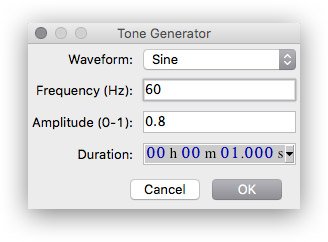
We’ve got a pure Sine tone. Select second half of the audio and go to Effect → Fade Out to shape the form a bit. Now select the first few milliseconds, go to Effect → Sliding Time Scale/Pitch Shift, and play around with these parameters. The initial pitch should be always higher than destination pitch, so it goes downwards.
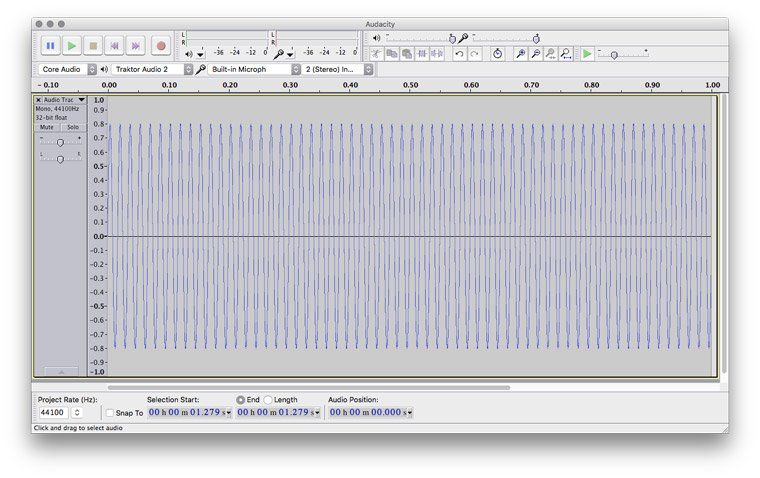
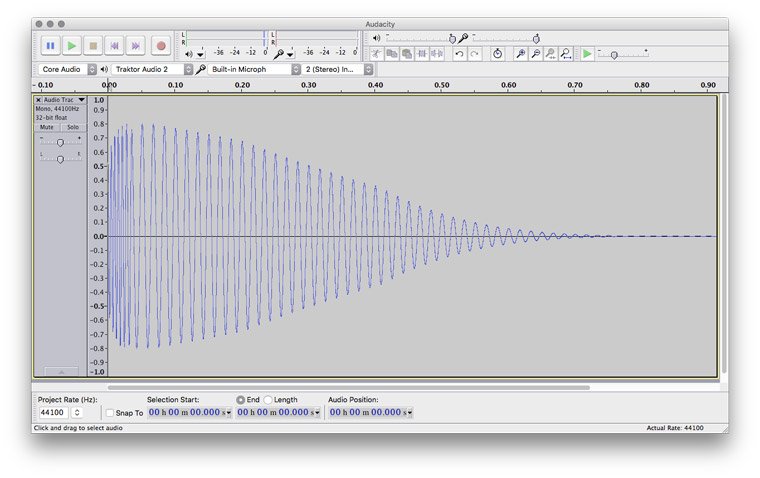
Pretty much, that’s it — we’ve got a low kick drum. You can make more aggressive Attack, or Transient of the sound, it’s up to tastes and needs. I don’t want to stay longer on this as I’m sure you won’t use this method, so let’s move forward.
Making a kick drum in synthesizer
NI Massive is one of my favourite synths for making a kick drum because of its flexible modulation. But this method works just fine in many other synthesizers as well.
Read also:
Recommended synths
A little remark regarding Massive. Basically, Envelope number 4 is mapped to modulate Amplitude, but the problem is even with zero amount of Attack and Release parameters, envelope still has some ramp up and ramp down (highlighted on the picture below). It’s not an issue for most type of sounds, but with kick drums, these tiny milliseconds are very important. As a result, you’ll hear these unnecessary clicks rather than pure tone:
Here is the solution. First things off, Mute amplitude modulation by right-clicking at that number 4 in a square — it will disable envelopes effect on amplitude. Then go to oscillator settings (“OSC” tab in the modulations section), and turn on that tiny Restart via Gate thing. It restarts the phase via Midi gate and helps to get rid of the initial click.
To deal with the click in the end, here comes another trick. Go to LFO section and change its mode to Performer. Then draw a curve that goes from zero to maximum within a short amount of time, and map this to negatively modulate Oscillator envelope. So, basically, it will just turn off the volume of our sound source before that nasty click happens. Finally, we’ve got a clean Sine wave:
That’s all been a sort of preparation. Now comes the best part — Pitch modulation, to actually get a kick drum sound. First things off, increase initial oscillator pitch up to 64, as we need to go it downwards. Then map both Envelopes 1 and 2 to modulate pitch, and turn its amount to few octaves down. Then just play around with Envelopes, Decay in most, to get kick type that you want.




Here are some variations I’ve quickly made:
Making a kick in drum synthesizer plugins
There are several synthesizers, designed specifically for the kick drum synthesis: BazzISM and Kick to name a few. This is probably the easiest and most efficient way to achieve a very precise sound that fit your needs. Although, basic principles are all the same: it’s still a single Sine wave with modulation. This particular type of synthesizers is just focused on this and only one purpose.
Kick by Sonic Academy.
$40, VST/AU
These plugins are pretty straightforward, just move around a pitch, length, shape, and tweak other parameters, and here we go — a solid kick drum without the need of manual modulation mapping, like in Massive, for instance.

Afterwords
These are the three ways of making kick drums, but keep in mind there are still quite a lot of things could be done for the usage in final productions: equalization, layering, compressing, and other sorts of polishing.
Good luck with your kicks!



Hey Daniel!
I have tried to recreate kick sounds in massive just like you did but no matter what I do I still can hear clipping at the end of the note. I have even watched other tutorials but it looks like that even when I mute the amplitude modulation it is still there. any ideas what might I be doing wrong?
Are you sure you have tried that trick mentioned in the advice above?
And just in case, what’s version of your Massive?
Yes, I am sure. I made screenshots and exported the sample. I dont think I did anything wrong though. I am using massive 1.5.1
Files are available on my google drive https://goo.gl/lwbJcC
Try to play around with the “Rate” knob on the performer tab, perhaps you should increase its value a little bit.
Hi, is it possible to have your patch off massive kick ?
Thanks