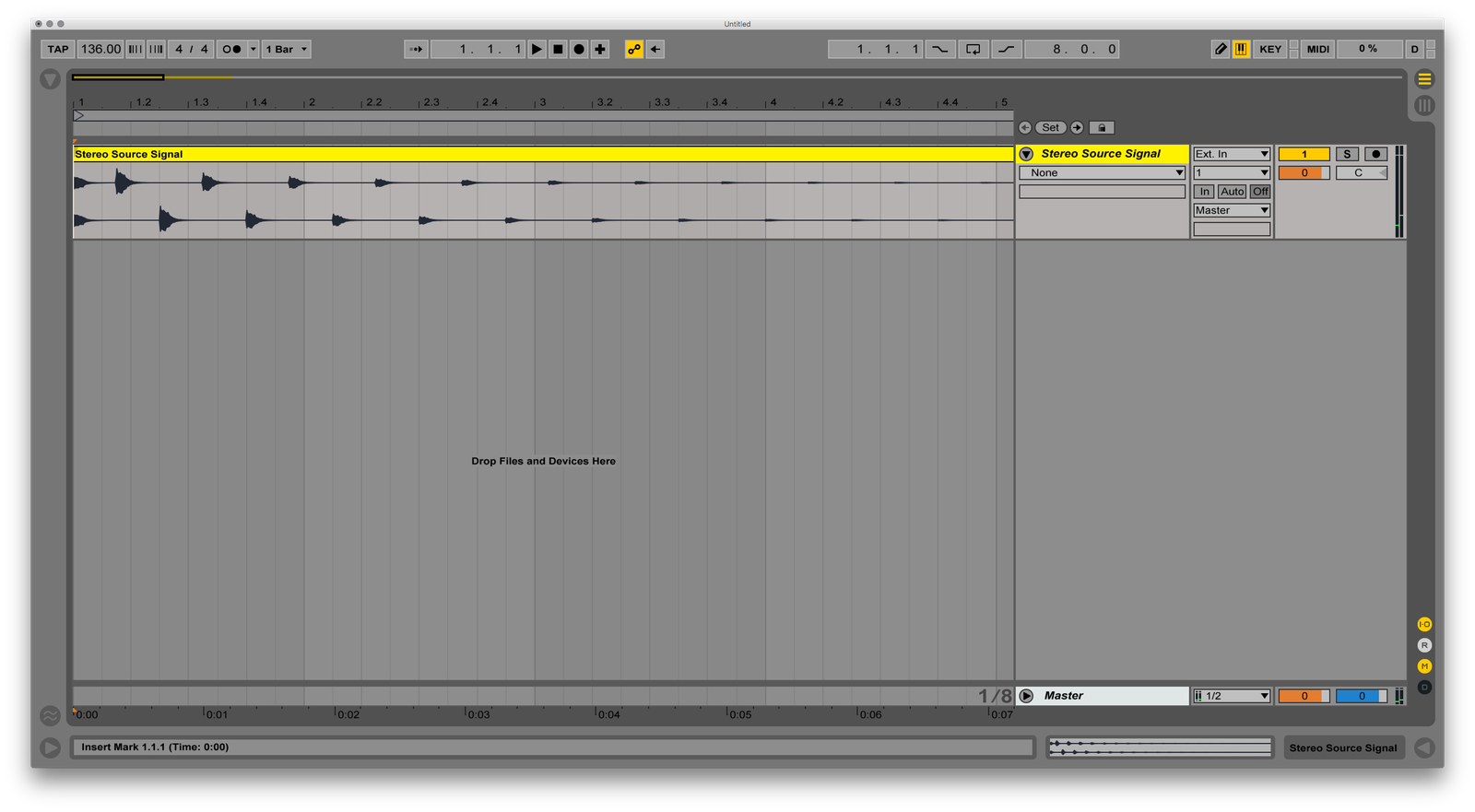Capturing audio on macOS
Hey Daniel, thanks for your great blog! Quick question: how do you capture internal audio, let’s say some streaming in the browser or a dialogue in a film? I’m running macOS Sierra.
Anton
Anton, in order to capture internal audio, you need to change signal routing using a special tool. There are quite a lot of such tools out there, but among the others, I’d recommend checking out “Soundflower” — it’s a free, open-source, and tiny system extension.
Soundflower by Matt Ingalls on GitHub
Once installed, go to System Preferences → Sound → Output, and choose Soundflower (2ch):
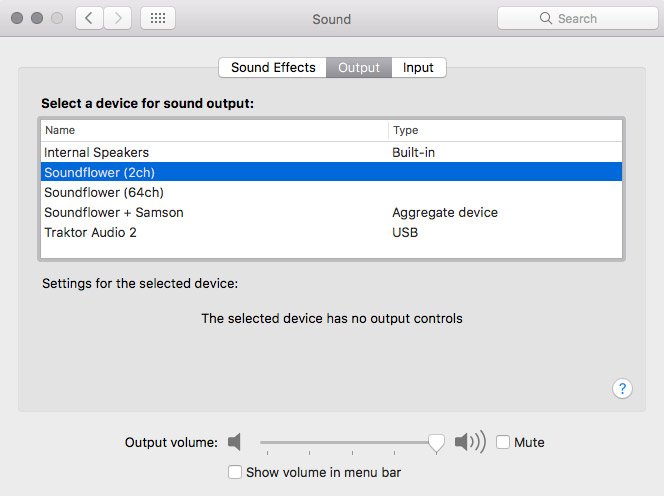
Now all you need is an audio recording software, whether it’s your DAW or an app like Audacity. Just choose Soundflower (2ch) in the audio recording settings:
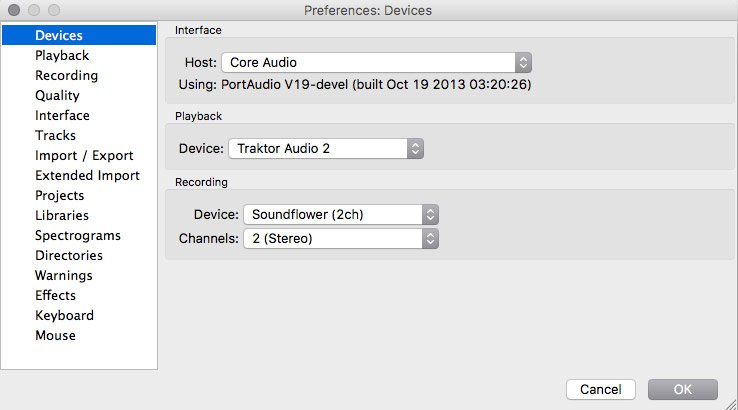
And that’s pretty much it. Once you hit the record button, it should start recording any sound that is coming from applications on your computer.