How to prepare a remix pack properly
In electronic music, making remixes is a common practice. It helps to build a relationship between the producers, gives extra exposure, and brings extra variety.
As a producer and A&R manager, I’ve seen a lot of remix packs, and each 9 of 10 were totally messed: bad file names, mixed file formats, no additional info. Like this:
Remix pack is a folder containing all necessary files for another musician in order to make a remix
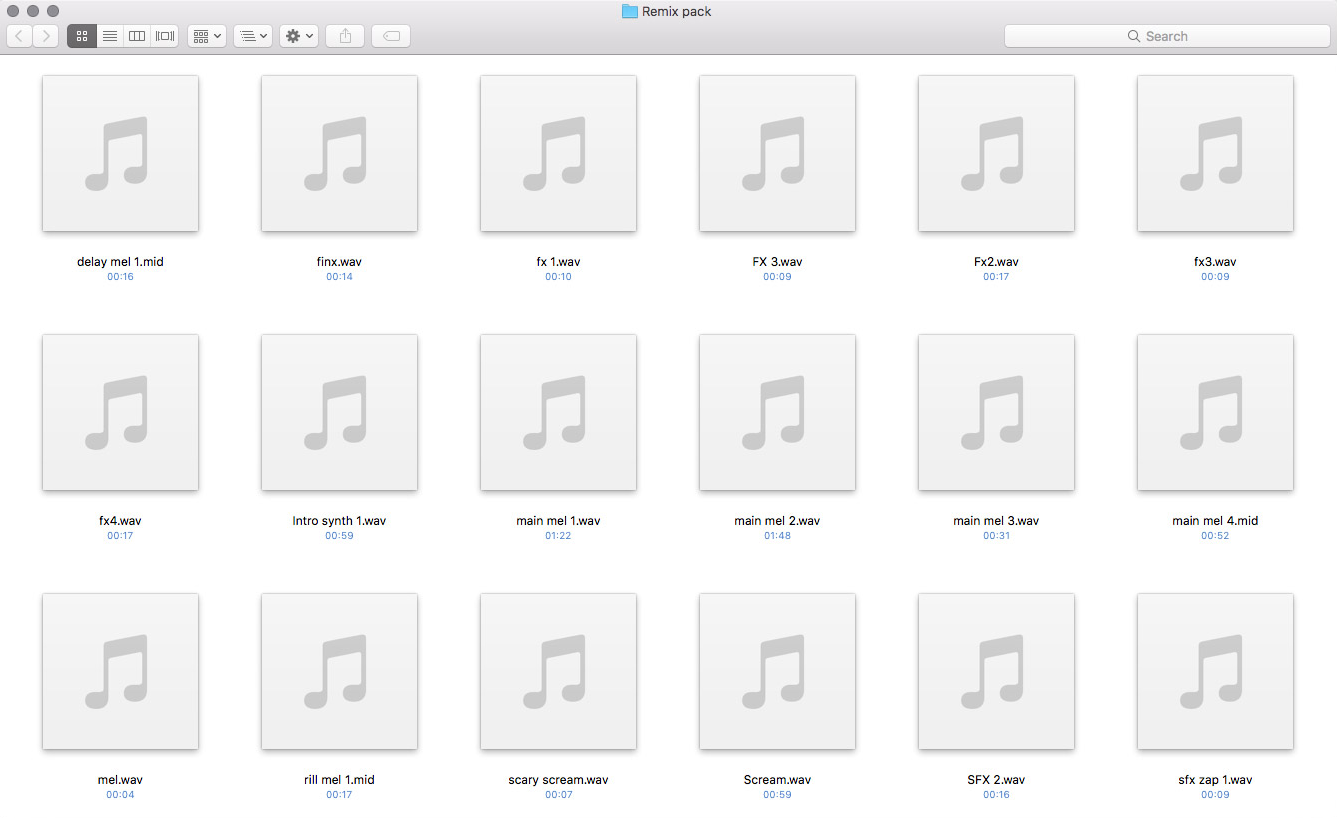
It makes it much harder for remixers to figure out what these files are, and sometimes even may kill a desire to make the remix in the first place.
Producers! Please spend an extra five minutes preparing your remix pack properly. Here are a few simple tips to do so:
- Put an original version of the track in the folder.
- Add a short info file containing the track’s tempo, key, and your contact details.
- Include MIDI files for all or at least some melodic parts.
- Put audio and MIDI files into folders separate folders.
- Name files properly:
| No | Yes |
| scream.wav | Voice – Scream (Wet, EQ with Delay).wav |
| phrase.wav | Voice – 14 Million Years Ago... (Dry).wav |
| main melody.wav | Lead – Main 303 Acid (Dry, 16 Bars Loop).wav |
| melody 2.wav | Lead – Upper Bright (Wet, 16 Bars with Reverb Tail).wav |
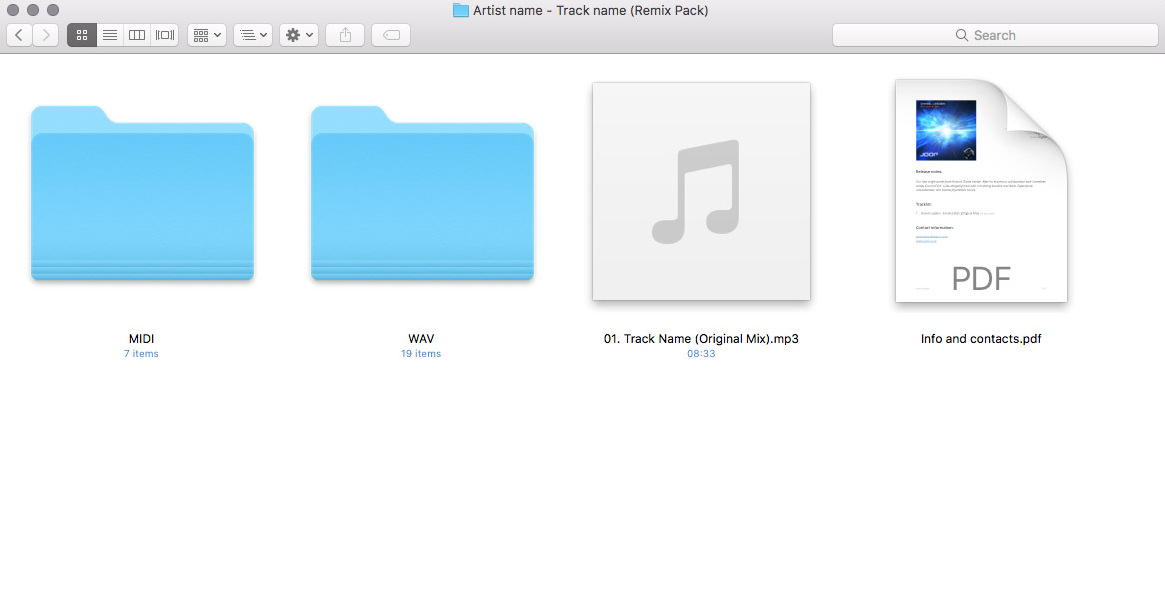
That’s it, simple and effective. Trust me, remixers will appreciate it.


Yes, Many of the producers do not add key label.
Thank you for sharing this information.