iTunes search fix
I noticed that the iTunes search become working painfully slow after one of the recent OS X updates. That spinning icon and freezes for a few seconds was annoying to death. I’m a DJ basically you know, so having a thousand tracks in the library makes search the key function. Luckily, I found a very easy way to fix it.
In the search field box, you can find a small arrow opening a dropdown menu.
From now by default it searches by the entire library:

Turn it off!
Just set “Filter by: All” option instead:

In fact, that “All” option will display absolutely the same all results as “Entire library”, but as fast as previous iTunes version.
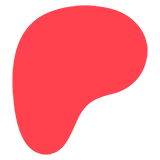

sweet :)